马上登录/注册,结交更多好友,享用更多功能,让你轻松玩转社区。
您需要 登录 才可以下载或查看,没有账号?立即注册
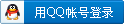
x
Minecraft 基岩版 Beta & Preview 1.19.60.25

Here's a list of what is new in this week's Minecraft Preview and Beta! Remember to send us all your feedback at aka.ms/MC120Feedback and report any bugs to bugs.mojang.com .
本文记载了本周Minecraft Preview & Beta所有的更新内容!哦对了,记得在 aka.ms/MC120Feedback 发表你的看法并在 bugs.mojang.com 提交你发现的Bug!
KNOWN ISSUES
已知问题
- Players cannot stack split items while using gamepads or mouse and keyboard. We hope to have this issue resolved as soon as possible!
- 玩家在使用游戏手柄或键鼠时无法堆叠被拆分的物品。我们希望这个问题能尽快得到解决!
EXPERIMENTAL FEATURES
实验性特性
GAMEPLAY
玩法
NOTE BLOCKS
音符盒
- Mob heads can now be placed on top of note blocks without sneaking
- 现在,无需潜行就能把生物头颅直接放在音符盒上
- This bypasses the default interaction, and we would love your feedback on this change!
- 由于这一改动绕过了默认交互体系,所以我们希望您为这一改动提交反馈!
GENERAL
通用
- Added content error for the condition that Custom blocks with permutations or properties fail to load in non-experimental worlds for JSON formats 1.19.60 and onwards
- 为“自定义方块无法在未开启实验性玩法的1.19.60及以上版本的世界加载”的情况添加了内容性错误。
TOUCH CONTROLS
触控
- Correct dismount tip now shows if not using classic touch controls
- 现在将显示正确的“下马”提示(在未使用“经典”触控方案的情况下)
FEATURES AND BUG FIXES
特性和漏洞修复
BLOCKS
方块
- Crimson and Warped block sets now have a unique set of sounds
- 绯红与诡异系列方块现在拥有了一组独特的音效。
COMMANDS
命令
- Fixed potential crash when teleporting players to other dimensions using commands (MCPE-164940)
- 修复了用命令将玩家传送至其他维度时的崩溃问题 (MCPE-164940)
COMMANDS PARITY
命令同步
- Running ‘/execute if|unless score’ on a player that doesn’t have a score set will now return false (MCPE-156279)
- 在没有此分数的玩家身上运行“/execute if|unless score”的返回值将变为false (MCPE-156279)
- ‘/execute if|unless score’ no longer accepts selectors that can return multiple entities (ie. @e, @a)
- “/execute if|unless score”现在不再允许使用多目标选择器(像是 @e、@a)
GENERAL
通用
- Redstone Dust now emits a sound when placed on the ground (MCPE-65423)
- 现在红石粉放在地上时会有放置音效了 (MCPE-65423)
- Player will now respond correctly to speed changes using minecraft:movement
- 玩家现在可以使用 minecraft:movement 来正确的更改速度
INPUT
输入信号
- Fixed a bug where the mouse cursor was visible and is no longer usable to control the player camera on the HUD screen after exiting the menu screen with a touch while moving the mouse around
- 修复了“在移动鼠标的同时用触摸方式退出菜单页面会导致鼠标指针可见且无法再控制HUD屏幕视角”的问题
ITEMS
物品
- Wither and Ender Dragon Spawn Eggs are no longer available in the Creative Inventory but are still available using commands
- 凋灵与末影龙刷怪蛋现在从创造模式物品栏中移除了,它们现在仅能使用命令获得
MOBS
生物
- Players can now “pick” Iron Golems, Snow Golems, Withers, and Ender Dragons, obtaining their respective Spawn Eggs (MCPE-164533)
- 玩家现在可以通过选中铁傀儡、雪傀儡、凋灵与末影龙以获得它们的刷怪蛋 (MCPE-164533)
- Piglins can once again spawn at light levels above 7 in the Nether (MCPE-165096)
- 猪灵现在又可以在下界亮度大于7的地方生成了 (MCPE-165096)
EVOKER
唤魔者
- Evokers now play a ‘sit’ animation when riding a mount or vehicle (MCPE-43778)
- 唤魔者现在会在骑乘生物与载具时播放“乘坐”动画 (MCPE-43778)
PARTICLE EFFECTS
粒子效果
- Updated particles documentation with descriptions of new materials and included example particles in the example resource pack
- 更新了粒子效果文档,往里面添加了对新材质的介绍,并在示例资源包中添加了示例粒子效果
PERFORMANCE AND STABILITY
性能和稳定性
- Fixed potential crash when using “instant_despawn” component
- 修复了使用 “instant_despawn” 组件时的崩溃问题
- Fixed potential crash when loading actors
- 修复了加载活动对象时的崩溃问题
STABILITY AND PERFORMANCE
稳定性和性能
- ClientSide LevelChunk generation is now Server authoritative, preventing Clients from generating unnecessary chunks
- 客户端的区块生成现在需由服务端验证,这一举措可有效防止客户端生成垃圾区块
TOUCH CONTROLS
触控
- Resolved an issue that pressing the inventory button could interact with the world instead of opening the inventory on some devices (MCPE-154499)
- 修复了在某些设备上,按下物品栏按键时会同时与世界交互的问题 (MCPE-154499)
- Fixed an issue that players couldn’t scroll pages when one row was off-screen (859959,926422)
- 修复了当 “一行”位于屏幕外时玩家无法翻页的问题(859959,926422)
- Added several levels of intervals for repeat crafting when holding on the crafted items
- 添加了多级间隔,以便在持有制作物时可以重复制作
- Removed the camera movement delay when the player swiped from the attack and build buttons in crosshair mode
- 移除了十字准星模式下的玩家从攻击转换到建造时的屏幕延迟
- The touch focus circle has been reactivated with the new touch controls (not in Crosshair mode)
- 触摸焦点圈现已使用全新的触控组件激活(不含十字准心模式)
USER INTERFACE
用户界面
- Toast notifications can now be swiped away on touch devices in-game
- 黑色半透明提示现在可以在游戏内的触摸设备上滑动了
- Touch control settings section is no longer visible on Xbox
- 现在触控设置在Xbox设备上被设置为不可见
VANILLA PARITY
特性同步
BLOCKS
方块
- Wooden Doors, Iron Doors, Wooden Trapdoors, Iron Trapdoors and Fence Gates now use the same opening and closing sounds as Java Edition
- 木门、铁门、木活板门、铁活板门与栅栏门现在使用与Java版相同的开关音效
- Updated Pressure Plates to have different sound pitches based on their behaviour to match Java Edition
- 更改了压力板的音效,使其不同的行为将具有不同的音调以适配Java版
- Added a unique button click sound for Wooden Buttons to match Java Edition
- 为木制按钮添加了独特的点击音效以适配Java版
TECHNICAL UPDATES
技术性更新
API
API
- Entity
- 实体
- Fixed a bug where the getEffect method could return an invalid Effect (and another case where an Effect could become invalid after a new Effect was added)
- 修复了 getEffect 可能返回无效值的问题 (以及添加的新效果失效的另一种情况)
- EntityHurtEvent
- 实体伤害事件
- Added read-only property damageSource: EntityDamageSource - Gets information about the damage source
- 添加了只读属性: damageSource: EntityDamageSource - 用于获取伤害来源的信息
- EntityDamageSource
- EntityDamageSource
- Added property cause: EntityDamageCause - Gets the damage cause
- 添加属性: cause: EntityDamageCause - 用于获取伤害原因
- Added property damagingEntity?: Entity - Gets the damaging Entity
- 添加属性: damagingEntity?: Entity - 用于获取造成伤害的实体
- Added property damagingProjectile?: Entity - Gets the damaging projectile Entity
- 添加属性: damagingProjectile?: Entity - 用于获取被射中的实体
- Added function applyDamage(amount: number, source?: EntityDamageSource): boolean - Applies damage to the Entity and returns the result of the operation
- 添加函数 applyDamage(amount: number, source?: EntityDamageSource): boolean - 伤害实体并返回操作结果
- Dimension
- 维度
- Added function fillBlocks(begin: BlockLocation, end: BlockLocation, block: BlockPermutation | BlockType, options?: BlockFillOptions): number
- 添加函数: fillBlocks(begin: BlockLocation, end: BlockLocation, block: BlockPermutation | BlockType, options?: BlockFillOptions): number
- Fills an area between begin and end with block of type block. Returns number of blocks placed
- 用指定方块类型内的方块填充指定区域,并返回放置的方块数量
- Added new interface BlockFillOptions with member matchingBlock?: BlockPermutation | BlockType
- 添加界面: BlockFillOptions with member matchingBlock?: BlockPermutation | BlockType
- Used with fillBlocks to apply additional options, such as only filling blocks matching matchingBlock
- 与 fillBlocks 一起使用来达到其他效果,像是只填充与 matchingBlock 匹配的方块
- Player
- 玩家
- Added function addLevels(amount: number): number - Adds/Removes level to/from the Player and returns the current level of the Player
- 添加函数: addLevels(amount: number): number - 为玩家添加/移除等级,并返回该玩家的目前等级
- Added function addExperience(amount: number): number - Adds/Removes experience to/from the Player and returns the current experience of the Player
- 添加函数: addExperience(amount: number): number - 为玩家添加/移除经验,并返回该玩家的当前经验值
- Added function resetLevel(): void - Resets the level of the Player
- 添加函数: resetLevel(): void - 重置玩家等级
- Added function getTotalXp(): number - Gets the total experience of the Player
- 添加函数: getTotalXp(): number - 获取玩家总经验
- Added read-only property level - Gets the level of the Player
- 添加只读属性: level - 用于获取玩家等级
- Added read-only property xpEarnedAtCurrentLevel - Gets the experience earned at the current level of the Player
- 添加只读属性: xpEarnedAtCurrentLevel - 用于获取玩家在当前等级所获得的经验
- Added read-only property totalXpNeededForNextLevel - Gets the total experience required for the current level of the Player
- 添加只读属性: totalXpNeededForNextLevel - 用于获取玩家达到当前等级所需的总经验
RECIPES
配方
- Renamed and converted all Smithing Table recipes to use the newly introduced “minecraft:recipe_smithing_transform” recipe format
- 重命名并转换了所有锻造台配方为新添加的“minecraft:recipe_smithing_transform”配方格式
【麦陈Bingkler 译自feedback.minecraft.net 2023 年 1 月 5 日发布的 Minecraft Beta & Preview - 1.19.60.25】
【本文来源于MCBBS,原文地址:www.mcbbs.net/forum-news-1.html】 |