马上登录/注册,结交更多好友,享用更多功能,让你轻松玩转社区。
您需要 登录 才可以下载或查看,没有账号?立即注册
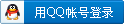
x
本帖最后由 sky_tianle 于 2022-11-23 21:33 编辑
 测试版 测试版 | - 测试版是 Minecraft 基岩版的测试机制,主要用于下一个正式版的特性预览。
- 测试版有可能导致存档损坏,因此请注意备份,不要直接在你的主存档游玩测试版。
- 转载本贴时须要注明原作者以及本帖地址。本贴来自www.mcbbs.net
- 部分新特性译名仅供参考,不代表最终结果。
|
Minecraft Beta & Preview - 1.19.50.23
Minecraft 基岩版 Beta & Preview 1.19.50.23 
Here's a list of what is new in this week's Minecraft Preview and Beta! Remember to send us all your feedback at aka.ms/MC120Feedback and report any bugs to bugs.mojang.com .
关于本周的 Minecraft Preview and Beta 版本的更新内容,这儿会告诉你,记得去 aka.ms/MC120Feedback 发送你的反馈以及去 bugs.mojang.com 提交你发现的任何bug。
Experimental Features
实验性特性
API
API
- Fixed a bug where property velocity would return incorrect values in certain situations (MCPE-152715)
- 修复了在某些情况下 property velocity 返回值不正确的问题 (MCPE-152715)
- Added function canPlace - Returns if it is valid to place the desired block type or block permutation at a specified location (and optional face of the block)
- 添加了 canPlace 函数——当指定类型的方块或排列被放置在指定的位置的时候就会返回值
- Added function trySetPermutation - Attempts to place the desired block permutation at a location by first checking canPlace
- 添加了 trySetPermutation 函数——用于试着在指定位置放置指定的方块排列并借助 canPlace 函数来给出结果
Bamboo Woodset
竹子系列制品
- The name displayed for “Bamboo Raft with Chest” is now “Raft with Chest” (MCPE-163327)
- 运输竹筏的名字由 “Bamboo Raft with Chest” 改成了 “Raft with Chest” (MCPE-163327)
- When dismounting from Raft and Raft with Chest the correct tooltip is now shown (MCPE-163326)
- 当从竹筏以及运输竹筏下来时,显示的工具提示文本是竹筏而不是船了 (MCPE-163326)
Blocks
方块
- The "Place" prompt is now displayed correctly for all variations of Sign and Hanging Sign when using a controller
- 当使用控制器时,告示牌和悬挂式告示牌的变种现在正确的显示“放置”按钮
- Mobs now pathfind properly on top of side-attached Hanging Signs
- 生物现在可以正确的在(方块侧边上挂的)悬挂式告示牌上寻路了
Camel
骆驼
- Players can no longer ride Camels through/in deep water (MCPE-163608)
- 玩家现在不能骑骆驼在水上或者在深水中行走 (MCPE-163608)
- Sitting Camels do not play the sitting down animation on load anymore, instead they are loaded already sitting
- 在加载时,坐着的骆驼不再重复播放坐下的动画,因为它们已经以坐下的状态被加载了,他们会在加载完毕后坐下
- Camels can now auto step up one and a half blocks without jumping (MCPE-163322)
- 骆驼现在能在不跳跃的情况下最多爬升1.5格方块的高度 (MCPE-163322)
Commands
命令
- Running '/execute as' from Command Blocks no longer inherits rotation from entity (MCPE-162680)
- 从命令方块运行 '/execute as' 将不再保留实体旋转方向了 (MCPE-162680)
Gameplay
玩法
- Fixed an issue where Hanging Signs could replace Spore Blossoms and Big Dripleaf
- 修复了悬挂式告示牌可以替换孢子花与大型垂滴叶的问题
- Fixed an issue where Hanging Signs could attach to Bamboo Saplings
- 修复了悬挂式告示牌可以贴挂在竹笋上的问题
- Fixed an issue where using pick-block on a double Bamboo Mosaic Slab or breaking it would give a Bamboo Slab (MCPE-163906)
- 修复了当使用工具破坏或者选取两个竹马赛克(合并的)台阶会掉落竹台阶的问题 (MCPE-163906)
- Fixed Bamboo Saplings not breaking when pushed by Pistons
- 修复了当被活塞推动时,竹笋没有被破坏的问题
General
通用
- Fixed a bug where Chain Command Blocks would not activate when Delay in Ticks was greater than 0
- 修正了当随机刻延迟大于0时连锁型命令方块不会激活的错误
Sound
音频
- Fixed an issue where Hanging Signs would not be affected by block volume
- 修复了悬挂式告示牌不受方块音量影响的问题
Features and Bug Fixes
特性与bug修复
Gameplay
玩法
- Boats and Boats with Chest are no longer teleported to (0, 0, 0) when pushed by a Piston (MCPE-163330)
- 当被活塞推动时,船与运输船将不再被传送到(0,0,0)这个位置 (MCPE-163330)
General
通用
- Fixed improper LevelChunk blending when upgrading pre-1.18 worlds (MCPE-162480)
- 修复了当升级1.18之前的创建的世界时,区块混合不正确的问题 (MCPE-162480)
Graphical
图形
- Added D3D12 support for Intel Integrated/Dedicated Graphics for compatible drivers
- 为兼容的驱动程序增加了对英特尔集成或者专业显卡的 D3D12 支持
Items
物品
Realms
Realms
- Shortened text when uploading worlds and add-ons so it fits in the dialog
- 缩短了上传世界和插件时的文本量,以便它更好的适配对话框
- You will no longer get an error message when joining a Realm that has been empty for several minutes
- 当你加入了一个空了几分钟的 Realm 时,将不再收到错误信息
Stability and Performance
稳定性与性能
- Navigating through the Recipe Book when the player had items that contain mobs in their inventory no longer causes significant drops in performance (MCPE-146462)
- 当玩家物品栏里有包含生物的物品时打开配方书不再导致性能显著下降 (MCPE-146462)
- Reduced server lag with items going in and out of Hoppers (MCPE-68796)
- 减少了由于物品从漏斗进出时导致的服务器卡顿 (MCPE-68796)
Touch Controls
触摸控制
- Fixed the Dismount button in the New Touch Control Schemes looking blurry (MCPE-156722)
- 修复了新的触摸控制方案中的取消骑乘按钮,因为看起来很糊 (MCPE-156722)
User Interface
用户界面
- Fixed a bug in Pocket UI Inventory screen, where items could not be dropped back to inventory in Creative Mode
- 修复了一个当在携带版 UI 物品栏界面时,在创造模式下,物品不能被放回的问题
- Fixed a bug in Pocket UI Inventory screen, where the ‘Craftable/All’ toggle could only be changed in the Search tab but not in any other tab
- 修复了一个当在携带版 UI 物品栏界面时,其中的“可合成/全部”切换只能在搜索选项卡中更改,而不能在其他选项卡中更改的问题
- On Xbox, camera movement with mouse no longer changes mouse position when menu is reopened (MCPE-162890)
- 在 Xbox 设备上时,当菜单屏幕重新打开时,界面中的鼠标位置将不再随鼠标移动镜头而移动 (MCPE-162890)
- Text color for a selected item stack count is now white instead of yellow
- 所选的物品堆叠计数的文本颜色现在是白色而不是黄色
Vanilla Parity
原版特性同步
- Getting killed by a mob with a renamed weapon no longer produces a death message with a redundant 's' at the end (MCPE-163283)
- 被带有重命名的武器的生物杀死时,产生的死亡消息不再会有一个多余的"s" (MCPE-163283)
Spectator Mode
旁观模式
- When entering Spectator Mode while typing on a Sign, the Sign text screen now closes
- 在告示牌打字时的玩家在进入旁观模式时会关闭告示牌的界面
- If you swap into Spectator Mode while standing alone on a Pressure Plate, you lose weight and the Pressure Plate releases (MCPE-163177)
- 当你站在压力板上切换为旁观模式时,压力板就会取消激活 (MCPE-163177)
Technical Updates
技术性更新
Stability and Performance
稳定性与性能
Commands
命令
- Removed the Upcoming Creator Features requirement for the new execute command syntax
- 现在 execute 新的命令语法不再需要打开“即将推出的创作者功能”按钮了
- Version 1.19.50 is now required to run the new command syntax
- 现在需要 1.19.50 版本才能运行新的命令语法
- Creators currently using the new execute command syntax in command blocks will have to go modify those command blocks in order to update those commands
- 要在新版本命令方块中使用 execute 命令,玩家需要把命令方块中旧的语法修改成新的
- Creators currently using the new execute command in behavior packs will need to change the min engine version to 1.19.50
- 现在在行为包中使用新的 execute 命令的创作者需要将最小引擎版本更改为 1.19.50
- The previous execute command syntax can still be used by using version 1.19.40 or less
- 使用 1.19.40 或更低的版本仍然可以使用旧的的 execute 命令语法
【Tianle 译自feedback.minecraft.net 2022 年 11 月 2 日发布的 Minecraft Beta & Preview - 1.19.50.23】
【本文排版借助了:SPXX Userscript v2.4.13】
|