马上登录/注册,结交更多好友,享用更多功能,让你轻松玩转社区。
您需要 登录 才可以下载或查看,没有账号?立即注册
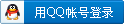
x
Minecraft - 1.19.70 (Bedrock)
Minecraft 基岩版 1.19.70
The latest Minecraft update has arrived! This release brings several quality of life improvements to the game, changes to horse breeding, plus early versions of Archaeology and the Sniffer as new experimental features from the upcoming 1.20 update. Let’s see what’s inside!
最新版本的Minecraft现已发布!此次更新带来了一些有关游戏体验的改进,例如对马的繁殖进行了修改,以及添加了即将发布的1.20版本的早期版本考古与嗅探兽作为新的实验性功能。让我们看看这里面都有些什么吧!
- Fixed multiple crashes that could occur during gameplay
- 修复了多个在游戏过程中可能导致的崩溃问题
- When breeding horses, the baby horse now has a chance of being better than its parents in speed, jump strength, and health
- 当你在繁殖马的时候,现在的小马将有机会在速度,跳跃能力和生命值上超越它们的父母
- Improvements to player emotes
- 改进了玩家表情
- Take an early look at archaeology and the sniffer mob with experimental features
- 通过实验性功能抢先体验考古玩法与嗅探兽内容
- Fixes to over 30 community-reported issues
- 修复了超过30条社区中反馈的问题
Please continue to upvote and report any new bugs at bugs.mojang.com and leave us your feedback at feedback.minecraft.net .
请在bugs.mojang.com中上传并报告任何新的漏洞,并在feedback.minecraft.net上给我们留下你的反馈。

Changes:
更改内容:
Player Emotes
玩家表情
Several improvements have come to the emote system in Bedrock Edition!
基岩版的中的表情系统迎来了几项改进!
- Emote usage now appears in chat
- 现在使用表情会出现在聊天中
- The emote wheel now has four slots with an improved interface
- 表情选择盘现在有一个改进过的界面和四个槽位
- Quick emoting with new hotkeys
- 快捷键控制的快捷表情
- Easier sorting of emotes
- 现在能更简单的对表情进行排列和整理
- Creating a new character now automatically applies four default emotes
- 现在创建一个新的角色会自动应用4个默认的表情
Check out the New Emote Features for Bedrock Edition article for more details.
详情请见文章 基岩版中的全新表情功能
Vanilla Parity:
特性趋同:
Improvements have been made with vanilla parity to align with Java Edition, especially with horse breeding, mobs, and blocks.
对原版的特性进行了改进来与Java版保持一致,特别是在繁殖马匹,生物和方块上
Gameplay
游戏中
- Fixed an issue where night could not be skipped if one or more players were on the death screen
- 修复了当一个或者多个玩家在死亡界面时无法跳过夜晚的问题
- Eating and drinking animations are now always centered, regardless of screen aspect ratio
- 现在无论屏幕的长宽比如何,进食和饮水的动画现在将始终保持居中
Mobs
生物
- Breeding horses can now produce random variants (MCPE-129071)
- 现在在繁殖马匹时可以产生随机的变种了 (MCPE-129071)
- When breeding horses, the baby Horse now has a chance of being better than its parents in speed, jump strength, and health. This change is intended to make Horse breeding a viable way of getting great Horses, if a player starts with good parents and puts in enough time and Golden Carrots
- 现在在繁殖马匹时,小马将有机会在速度、跳跃能力和生命值上超越它们的父母。这个改动主要是为了让繁殖马匹成为一种获取优秀马匹的有效方式,前提是玩家从优秀的种马开始,并在其身上投入足够多的时间和金胡萝卜
- Horses cannot be pushed over Fences covered by Carpets anymore (MCPE-164717)
- 马现在不能被从铺着地毯的栏杆上推过去了 (MCPE-164717)
- Ghasts’ sound volume will now fade the further they are from the player (MCPE-35222)
- 现在恶魂的音效音量会随着它们距离玩家的距离逐渐变小 (MCPE-35222)
- Villagers will now emit anger particles when hit by a player outside of a village
- 村民现在在村庄外被玩家击中后会发出生气粒子了
- Fixed a bug where Zombified Piglins would spawn in the Nether in light levels above 11
- 修复了僵尸猪灵会在下界亮度大于11的地方生成的漏洞
- Minecarts can now eject mobs into liquid blocks (MCPE-120078)
- 现在会避免生物离开矿车后进入流体中 (MCPE-120078)
- Witches will now drink a Fire Resistance Potion when standing on a Campfire
- 女巫现在会在站在篝火上的时候喝抗火药水了
Blocks
方块
- Bells that are connected to multiple blocks no longer drop when one block is broken
- 连接着多个方块的钟现在不会因为其中一个方块被破坏而掉落了
- Note Block sound attenuation over a distance is now linear (MCPE-164935)
- 现在音符盒音效在超过一定距离后将是线性衰减 (MCPE-164935)
- Impact sounds of projectiles on Amethyst blocks and clusters are now audible
- 现在可以听到弹射物撞击到紫水晶块和紫水晶簇时的音效了
- Dead Bush will now drop Sticks when broken with any tool except Shears, even those with the Silk Touch enchantment. Vines will drop nothing in the same situation (MCPE-163246)
- 现在使用除剪刀外的任意工具破坏枯萎的灌木时会掉落木棍,即使该工具带有精准采集魔咒 (MCPE-163246)
Experimental Features:
实验性功能:
The Sniffer and Archaeology are now available for testing that are coming to Minecraft 1.20, now known as Trails & Tales! The sniffer and archeology are two experimental features that you can try out in this release.
将在1.20加入到Minecraft中的嗅探兽和考古现在可以用于测试了now known as Trails & Tales嗅探兽和考古是你在这个版本中可以尝试的两种实验性功能
As these features are still incomplete, in development, and considered a work in progress, be sure to backup your worlds before enabling experimental features. The features can be enabled by turning on the “Next Major Update” toggle in world settings.
由于这些功能还没做完且仍处于开发状态,所以请确保你在开启实验性功能前备份你的世界。这些功能可以通过打开世界设置中的“Next Major Update”来启用
Archaeology
考古
- Added the Brush item
- 添加了物品 刷子
- Added the Decorated Pot block
- 添加了方块 饰纹陶罐
- Added four Pottery Shards (Arms Up, Skull, Prize, and Archer)
- 加入了四种陶罐碎片 (举臂, 头颅, 珍宝和弓箭)
- Added the Suspicious Sand block
- 加入了方块 可疑的沙子
- Added Suspicious Sand to the Desert Temple
- 在沙漠神殿中添加了可疑的沙子
- Added Suspicious Sand to the Desert Well
- 在沙漠水井中添加了可疑的沙子
Brush
刷子
- The Brush is a craftable item you can use to brush things
- 刷子是一个可以合成的物品,你可以用它来刷一些东西
Pottery Shards and Decorated Pots
陶片和饰纹陶罐
- Pottery Shards have pictures on them. They cannot be crafted and must be found in the world. Hint: you will need a Brush! By crafting four of these together you can create a Decorated Pot with a picture on each side.
- 陶片上有花纹。它们不能合成,只能通过探索世界来获取。 提示:你需要一把刷子! 将四个碎片合成在一起可以制造一个四面都有饰纹的饰纹陶罐。
- You can also use Brick items instead of Pottery Shards in the crafting recipe. The sides that were made from Brick items will not have pictures.
- 你也可以使用红砖取代配方中的陶片。用红砖制成的面不会有图案
- Smash a Decorated Pot with any block-breaking tool to break it apart and get the Pottery Shards back! Or hit it with your fist to pick up the pot without breaking it.
- 使用任何可以破坏方块的工具破坏陶罐将会打碎它并获得陶罐碎片! 如果空手破坏它,则不会将它打碎。
Suspicious Sand
可疑的沙子
- Desert Temples and Desert Wells now contain Suspicious Sand. This fragile block is hard to spot and easy to destroy, so be careful!
- 沙漠神殿和沙漠水井中现在会生成可疑的沙子。这种脆弱的方块很难被发现却很容易被摧毁,所以要仔细一点!
- If you manage to find the Suspicious Sand and brush it with your Brush, you will extract objects that were buried long ago.
- 如果你想办法找到了可疑的沙子并用你的毛刷轻刷它,你会获得被埋藏了很久的物品。
- We're giving you an early look at these Archaeology features. We want to spend more time developing them. Please let us know where you think we can improve or expand!
- 我们会尽早让您看到这些有关考古系统的特性。我们准备多花些时间来开发这些内容。如果您认为我们有可以改良或增加的内容,请告诉我们!
Sniffer
嗅探兽
- The Sniffer is the mob vote winner of Minecraft Live 2022 and the first [HS1] extinct mob brought to life and added to the game
- 嗅探兽是 Minecraft Live 2022 的生物投票获胜者,同时也是第一个被添加到游戏里的[HS1]中栩栩如生的灭绝生物(?此句没看懂乱翻)
- Sniffers cannot be tempted or tamed
- 嗅探兽不能被牵引或驯服
- Sniffers are passive friendly mobs
- 嗅探兽是被动友好生物
- Sniffer sniffs in the air and occasionally dig for seeds
- 嗅探兽会在空气中嗅探,有时会挖掘种子
Torchflower
火把花
- The Torchflower seed can be planted on farmland and grows into a flower
- 火把花种子可以被种在耕地上,会长成花朵
- The seed can be used to breed two Sniffers
- 种子可用于繁殖嗅探兽
- The full-grown flower can be harvested and replanted but can also be crafted into a dye
- 完全生长的花朵可以被收获和补种,也能用来合成染料
Fixes:
修复:
Stability and Performance
稳定性与性能
- Fixed an issue where simultaneously pressing the "Mine" and "Place" button on any input device while targeting a Structure Block could cause the game to crash (MCPE-155689)
- 修复了在对准结构方块时同时按下任何输入设备的“挖掘”和“放置”按钮可能导致的游戏崩溃问题 (MCPE-155689)
- Fixed a crash on Nintendo Switch when attempting to log in while set to local network mode
- 修复了在Nintendo Switch上尝试用本地网络模式下登录时的崩溃问题
- Fixed a crash that could occur when entering a 1.7.1.0 world in 1.8 or above (MCPE-165564)
- 修复了一个在1.8或更高版本中进入1.7.1.0的世界时可能导致的崩溃问题 (MCPE-165564)
Gameplay
游戏中
- The player's crosshair now properly mines/interacts with items in front of them while swimming/gliding, rather than 1 block above their position (MCPE-57257)
- 现在使用十字准星的玩家可以在游泳或使用鞘翅滑翔时正确进行挖掘,或与前方物品交互,而不是在玩家所在位置上方一格进行交互 (MCPE-57257)
- Players no longer take rapid damage when touching damaging blocks (MCPE-165347)
- 玩家接触能够造成伤害的方块时不再会快速受到伤害 (MCPE-165347)
- Projectiles shot while swimming/gliding no longer spawn from above the player's position (MCPE-31896)
- 游泳或使用鞘翅滑翔的玩家射出弹射物时,其不再会生成在玩家所在位置上方 (MCPE-31896)
- Items dropped while swimming/gliding, manually or on death, no longer spawn from above the player's position (MCPE-31896)
- 游泳或使用鞘翅滑翔的玩家手动丢弃物品或死亡时,物品不再会生成在玩家所在位置上方 (MCPE-31896)
Mobs
生物
- Fixed a bug where an Allay holding a Lead wasn't able to be leashed unless the player held a full stack of 64 Leads in hand
- 修复了除非玩家手持一组栓绳,否则无法牵引手持栓绳的悦灵的漏洞
- Parrots will no longer shake while on a player riding a Horse that is turning mid-jump
- 现在鹦鹉在玩家骑乘的马跳跃时不再会颤抖
- Fixed a bug causing global entities (e.g. Ender Dragon and projectiles) to stop rendering when out of normal entity render distance (MCPE-161136)
- 修复了在渲染距离外全局性实体(如末影龙、弹射物)不会被渲染的漏洞 (MCPE-161136)
Blocks
方块
- Sounds from all Button types and Lever are now controlled by "Blocks" slider in Audio Settings (MCPE-166420)
- 所有按钮和拉杆发出的声音现在被音效设置中的“方块”滑块控制 (MCPE-166420)
- Redstone source can now power a single block from different sides at the same time (MCPE-163651)
- 红石信号源现在能够从不同的侧面来充能单个方块 (MCPE-163651)
- Destroying Mangrove Log or Mangrove Wood now properly cause leaves to decay
- 现在破坏红树原木或木头后其上的树叶会正常消失
- End Crystals occupying the same space as a block will no longer cause that block to disappear
- 末地水晶和方块占用同一空间时不再会导致方块消失
- Players are now able to place top Slabs in blocks that are only partially blocked by an entity (MCPE-155016)
- 玩家现在可以在仅部分阻挡实体的方块上放置上半台阶 (MCPE-155016)
- Players can no longer see through partial blocks when sneaking or riding in third person (MCPE-156273)
- 玩家在第三人称视角下潜行或骑乘时不再可以透视部分方块 (MCPE-156273)
- Composter now always consumes an item when becoming full (MCPE-162020)
- 现在堆肥桶被堆满时总会消耗一个物品 (MCPE-162020)
- Importing experimental blocks into a non-experimental world using the Structure Block will now correctly place unknown blocks, which are not interactable
- 现在使用结构方块将实验性方块导入非实验性世界时,实验性方块会被正确替换为不可交互的未知方块
- Error messages about building outside the world height limits no longer appear when simply interacting with blocks at the world height limits from certain angles (MCPE-152935)
- 玩家在特定角度与世界高度限制处的方块交互时,不再会出现关于世界高度限制之外放置方块的错误消息 (MCPE-152935)
- Fixed a bug where Observers would not detect changes due to corrupted data (MCPE-150506)
- 修复了侦测器无法检测数据损坏导致的更改的漏洞 (MCPE-150506)
- Hoppers now pull in items from above them through all blocks that have a lower height than a full block (MCPE-55824)
- 漏斗现在能够吸入其上方高度低于完整方块的方块上的物品 (MCPE-55824)
Items
物品
- Crossbows now shake while charging arrows (MCPE-152952)
- 现在给弩填装箭时会晃动 (MCPE-152952)
- Spawn eggs for Snow Golem, Wither, and Trader Llama now appear correctly in the inventory and hotbar
- 雪傀儡、凋灵和行商羊驼刷怪蛋现在会正确出现在物品栏和快捷栏中
- Written Books can now be moved in the inventory even when the player has identical Written Books
- 现在即使拥有相同的成书,玩家也可以在物品栏中移动成书
Touch Controls
触摸控制
- Updated the How to Play screen with information on new touch controls
- 更新了游戏指南界面,加入了有关新触摸控制的内容
- Changing input modes from Gamepad to Touch while an item is selected will return the selected to the inventory or drop it
- 现在将控制模式由游戏手柄更改为触控后选择一个物品时,会返回至所选择的物品栏或或将该物品丢弃
- Fixed an issue on the Furnace screen where double-tapping the output window caused other slots to become unselectable (MCPE-164589)
- 修复了在熔炉界面中双击窗口会导致无法选择其他槽位的问题 (MCPE-164589)
- Fixed a bug where stack splitting was automatically initiated on the first slot when opening a small Chest
- 修复了打开小型箱子时第一个槽位上会自动启用渐进式选择的漏洞
- Allowed left and right D-pad buttons to keep input when the forward button is pressed (MCPE-155199)
- 修复了按住左/右键时,十字方向键的前进键无法使用的问题 (MCPE-155199)
- Added the leave Boat button when the player falls from a height within in the Boat (MCPE-158489)
- 添加了玩家坐在船里面从高处跌落时的离开船只按钮 (MCPE-158489)
- Fixed an issue that prevented players from removing equipped armor by tapping on an item or block in the Creative inventory (MCPE-165790)
- 修复了玩家无法通过点击创造模式物品栏中的方块或物品来移除已装备盔甲的问题 (MCPE-165790)
- Tweaked the keyboard interaction on Android devices for text input fields
- 调整了Android设备上文本输入栏的键盘交互
User Interface
用户界面
- Fixed an issue where the "Mine" tooltip was appearing when targeting a block with a Trident in Creative game mode (MCPE-44846)
- 修复了创造模式下使用三叉戟对准方块时会出现“挖掘”工具提示的问题 (MCPE-44846)
- Navigating right with controller left stick on the Marketplace sidebar now collapses it
- 现在可以通过用控制器的左摇杆向右将市场侧边栏折叠起来
- Added a new 'Marketplace' icon to the Marketplace screen sidebar
- 在市场界面的侧边栏添加了新的市场图标
- Ocean Explorer, Woodland Explorer, and Treasure Maps now show the proper icon in the inventory (MCPE-163464)
- 现在海洋探险家地图、林地探险家地图和藏宝图会显示正确的物品栏图标 (MCPE-163464)
- Fixed a bug where mouse scrolling on the Friend Options dropdown would not scroll the dropdown contents
- 修复了无法使用鼠标在好友选项下拉菜单中滚动内容的漏洞
- Resolved an issue where graphical elements of the Sign-In/Sign-Up screen could extend beyond the bounds of the dialog container
- 修复了登录或注册界面的图形元素会延伸至对话框容器范围之外的问题
- When starting a new world in Pocket UI, removed the "Press Open Chat to open chat" message for players with text-to-speech turned off
- 现在在携带版UI下创建新世界并关闭文本朗读选项后,“按 打开聊天栏 打开聊天”信息会被移除
- Double-clicking on the Furnace output slot will no longer drop the item (MCPE-165079)
- 双击熔炉的输出槽时不再会将物品丢弃 (MCPE-165079)
- Fixed a bug where moving the player or camera with a controller while text-to-speech for UI was turned on would cause the narrator to say "X of Y"
- 修复了在UI文本转语音被打开时控制玩家移动或改变视角会使旁白说出 "X of Y" 的漏洞
- Fixed a bug where the Edit World screen couldn't be opened for a world if the corresponding world directory had a space in it (MCPE-166763)
- 修复了在指定的世界目录中存在空格时无法打开编辑世界界面的漏洞 (MCPE-166763)
- The loading screen no longer flickers when entering the Nether in immersive VR mode
- 现在在沉浸VR模式中进入下界时加载界面不再会闪动了
- The swap item animation now plays when switching hotbar items of the same type with the same durability
- 现在会在替换快捷栏中同类型且耐久度相同的物品时播放替换动画
Spectator Mode
旁观模式
- Phasing through blocks in third person view no longer makes the camera zoom in and out towards the player’s head (MCPE-160467)
- 玩家在第三人称视角下逐步穿过方块时,相机视角不再会朝向玩家头部进行放大和缩小 (MCPE-160467)
- End Gateways can no longer be used in Spectator Mode (MCPE-165689)
- 末地折跃门不再能在旁观模式中使用 (MCPE-165689)
Realms
Realms
- Added a Sign In button on the Realms screen if player is not yet signed in
- 在realms界面添加了一个登录按钮,如果这个玩家没有登录的话
- Fixed the issue that the "Find Friends" button and the "Close Realm" buttons would be autofocused when the "Members" or "Subscription" tab was clicked
- 修复了点击 "Members" 或 "Subscription"时,"Find Friends" 和 "Close Realm " 按钮会被自动聚焦(?)的问题。
- Fixed a bug where players were not able to create another world on Realms if the first Create World on Realms attempt was interrupted
- 修复了当玩家第一次在realms上创建世界被中断时会导致无法创建其他世界的漏洞
- Fixed a bug where players could see duplicate applied packs with unknown titles the first time they entered the Realms settings screen
- 修复了玩家第一次进入realms设置界面时可能会遇到重复应用的未知标题包的漏洞
- Resetting a Realms World now correctly updates the World settings
- 现在在重置realms世界会正确的更新世界设置了
- Removed the Close button in the Play on Realm popup dialog when using controllers
- 移除了使用控制器时在会话窗口弹出的“在Realms上游玩”关闭按钮
- Updated the reset/replace world confirmation text to make it clearer what each function does
- 更新了重置/替换世界的确认文本来确保其能更加清楚地说明每个功能的作用
- Fixed the world list not updating with a new Realm immediately after accepting an invite
- 修复了在接受邀请后世界列表没有立即更新为新的realm的问题
- In Realms Settings->Members, the dropdown '...' menu can now be open/closed with the Enter key and navigated with arrow keys
- 在 Realms Settings->Members中,下拉式的 '...' 菜单现在可以用回车键打开/关闭,并且可以用方向键进行导航
Technical Updates:
技术更新:
Updated Add-On Template Packs
更新了 Add-On 模板包
- Updated Add-On templates for 1.19.70 with new resources, behaviors, and documentation are available to download at aka.ms/MCAddonPacks
- 新的1.19.70 Add-On 附加包中包含新的材质,行为和文档,在 aka.ms/MCAddonPacks下载
General
常规
- Behavior packs with scripts can now be removed from worlds
- 脚本包和行为包可以在地图中移除了
- Item loot table conditions are no longer ignored in-game when used inside functions (MCPE-164582)
- 战利品表条件用于内部函数时不再会被游戏忽略 (MCPE-164582)
- Carrots now display the proper name in item tooltips when used in can_place_on and can_destroy item components (MCPE-160838)
- 现在对胡萝卜使用can_place_on和can_destroy物品组件时,胡萝卜会在物品工具提示中显示正确名称 (MCPE-160838)
- In JSON formats 1.19.70 and later, blocks fail to load if the "condition" field in Block Permutations is not a valid Molang string
- 在1.19.70以上版本的JSON格式中,如果方块排列的condition字段为无效的Molang字符串时,方块不再会加载
- Crafting Table component no longer appends "tile." when defaulting to use block name for crafting table label
- 工作台组件默认对工作台标签使用方块名称时不再会追加.tile
Wool Blocks
羊毛方块
Wool has been flattened into separate blocks, namely:
羊毛被分成了独立的方块,即:
- white_wool
- white_wool
- orange_wool
- orange_wool
- magenta_wool
- magenta_wool
- light_blue_wool
- light_blue_wool
- yellow_wool
- yellow_wool
- lime_wool
- lime_wool
- pink_wool
- pink_wool
- gray_wool
- gray_wool
- light_gray_wool
- light_gray_wool
- cyan_wool
- cyan_wool
- purple_wool
- purple_wool
- blue_wool
- blue_wool
- brown_wool
- brown_wool
- green_wool
- green_wool
- red_wool
- red_wool
- black_wool
- black_wool
Commands, recipes, loot tables, etc. will still work with wool and an aux value or color state, but wool will not be suggested in the command prompt. Instead, the new wool block names will.
羊毛 的辅助值和颜色状态仍适用于命令,配方,战利品表等,但是不建议在命令提示符中使用wool,新的羊毛方块名称会更好
Commands
命令
- Fixed a crash with deferred command execution when the executing actor is removed before execution (MCPE-165374)
- 修复了执行对象在命令执行前被移除时会产生的崩溃 (MCPE-165374)
- Summon command no longer causes some entities to be spawned in at an angle
- /summon命令不再会导致部分实体以某个角度生成
- Removed support for field "data" in commands /clone, /execute, /fill, /setblock and /testforblock beyond version 1.19.70, eg. /setblock ~ ~ ~ minecraft:wool 1 will only have its equivalent /setblock ~ ~ ~ minecraft:wool ["color":"orange"] supported
- /clone、/execute、/fill、/setblock和/testforblock移除了数据参数(tileData: int、data: int或dataValue: int)。例如:/setblock ~ ~ ~ minecraft:wool 1现在需要改写为/setblock ~ ~ ~ minecraft:wool ["color":"orange"]。
- Here are some additional examples [JW1] [JW2] [JW3] :
- 这里是一些示例 [JW1] [JW2] [JW3] :
- /setblock ~~~ green_wool [] [] is equivalent to the old 0
- /setblock ~~~ green_wool [] [] is equivalent to the old 0
- /setblock ~~~ wood ["wood_type": "oak"]
- /setblock ~~~ wood ["wood_type": "oak"]
- /setblock ~~~ coral ["dead_bit" : true , "coral_color" : "blue" ]
- /setblock ~~~ coral ["dead_bit" : true , "coral_color" : "blue" ]
- /setblock ~~~ coral_fan ["coral_fan_direction" : 1, "coral_color" : "pink"]
- /setblock ~~~ coral_fan ["coral_fan_direction" : 1, "coral_color" : "pink"]
- /setblock ~~~ wool ["color": "blue"]
- /setblock ~~~ wool ["color": "blue"]
- /fill ~ ~ ~ ~5 ~5 ~5 gold_block [] replace air
- /fill ~ ~ ~ ~5 ~5 ~5 gold_block [] replace air
- More information about commands can be found at learn.microsoft.com/minecraft/creator/commands
- 关于命令的详细信息请见 learn.microsoft.com/minecraft/creator/commands
- Volume arguments no longer floor the selector's position (MCPE-162237)
- 目标选择器的体积尺寸参数不再会影响目标选择器的位置 (MCPE-162237)
- Selecting targets by volume will now select all entities whose hitbox collides with the volume box. This is versioned for 1.19.70 and later (MCPE-162237)
- 目标选择器的体积尺寸参数现在会选择碰撞箱与体积方框相重叠的所有实体。适用于1.19.70及之后的版本(MCPE-162237)
- Previous behavior works as expected on versions less than 1.19.70
- 以前的行为会在低于1.19.70的版本中正常工作
- Volume arguments for selectors (dx, dy, dz) now support float values (MCPE-163863)
- 目标选择器的体积尺寸参数(dx、dy和dz)现在支持浮点数 (MCPE-163863)
- Replaceitem and loot replace block commands no longer place items in Cauldrons (MCPE-129472)
- /replaceitem和/loot replace block命令不再会在炼药锅中放置物品 (MCPE-129472)
- Rotation in the teleport command is now relative to the executor of the command instead of the target. Old usage of rotations in commands will stay relative to the target mob for backwards compatibility
- /teleport命令中的旋转方向现在会相对于命令执行者,而不是目标。旧的旋转命令用法将相对于目标生物来保证兼容性
Entity Properties
实体属性
- Fixed an issue where Entity Property value changes could be discarded if done by events fired as part of removal of active behaviors caused by other events
- 修复了当实体属性值被因其他事件触发的移除活动行为的事件修改后更改会丢失的漏洞
Mobs
生物
- Witch potion drinking and ranged attack behaviour is now defined in its .json file
- 现在女巫的JSON文件会定义其饮用药水和远程攻击的动作
- The game will no longer create a content error when Bee spawn eggs are used on a Mob Spawner
- 游戏不再会因为把蜜蜂刷怪蛋用于刷怪笼而产生错误
游戏测试框架 (实验性)
- Test
- 测试
- Added optional searchDistance parameter to assertEntityPresent(entityTypeIdentifier: string, blockLocation: BlockLocation, searchDistance?: number, isPresent?: boolean)
- 为assertEntityPresent(entityTypeIdentifier: string, blockLocation: BlockLocation, searchDistance?: number, isPresent?: boolean)函数加入了searchDistance可选参数
- Added assertEntityInstancePresentInArea(entity: Entity, isPresent?: boolean) to check if an entity instance is present in the test area
- 加入了assertEntityInstancePresentInArea(entity: Entity, isPresent?: boolean)函数 - 用于检测实体是否处于测试范围内
- Made the searchDistance parameter optional in assertItemEntityPresent
- 将assertItemEntityPresent函数的searchDistance设为可选参数
API (Experimental)
API (实验性)
- IMPORTANT BREAKING CHANGE: The classes Location and BlockLocation no longer exist in the beta script API. All usages of these classes have been changed to use the Vector3 interface (that is, { x: 1, y: 2, z: 3} objects)
- 重要的突破性变化: 类 Location 与 BlockLocation 已从 beta 版脚本 API 移出,所有这些类的引用改为使用 Vector3 接口 (就是, { x: 1, y: 2, z: 3} 对象)
- Also, note that several changes were made to properties and get/set methods across objects (listed below) to make them more consistent in calling structure
- 另外请注意,对对象(下面列出的)的属性和 get/set 方法进行了一些更改,以使它们在调用结构上更加一致。
- World Events
- 世界事件
- Added event entityDie - It is fired when an entity dies
- 添加了事件 entityDie —— 当实体死亡就会触发
- Modified projectileHit to be a readOnly property on the Events class
- 将 projectileHit 的属性改为只读
- Player
- 玩家
- Added method getSpawnPosition - Gets the spawnPoint position
- 添加了方法 'getSpawnPosition' : 用于返回重生点位置
- Added property spawnDimension - Gets the spawnPoint dimension
- 添加了方法 'spawnDimension' : 用于返回重生点所在维度
- Added method setSpawn(spawnPosition : Vec3, spawnDimension : Dimension) i Sets spawnPoint with a position and dimension
- 添加了方法 'setSpawn'(spawnPosition : Vec3, spawnDimension : Dimension) : 可以设置重生点所在位置与维度
- Added method clearSpawn - Sets the spawnPoint position and dimension to undefined
- 添加了方法 'clearSpawn' : 可以把重生点的位置和所在维度设为 undefined
- Renamed function tell to sendMessage
- 把函数 say 重命名为了 sendMessage
- World
- 世界
- Renamed function say to sendMessage
- 把函数 say 重命名为了 sendMessage
- Added method 'getDefaultSpawnPosition' - Gets the spawnPoint position
- 添加了方法 'getDefaultSpawnPosition' : 用于返回重生点位置
- Added method 'setDefaultSpawn'(spawnPosition : Vec3) - Sets the spawnPoint position within 'overworld' dimension
- 添加了方法 'setDefaultSpawn'(spawnPosition : Vec3) : 可以设置重生点所在位置,维度是'overworld'(主世界)
- BeforeChatEvent
- BeforeChatEvent
- Added function getTargets(): Player[] - Gets chat Player targets
- 添加了函数 getTargets(): Player[] —— 用于获取聊天玩家目标
- Added function setTargets(players: Player[]) - Sets chat Player targets
- 添加了函数 setTargets(players: Player[]) —— 用于设置聊天玩家目标
- Removed property targets
- 将 targets 属性移除了
- BeforeDataDrivenEntityTriggerEvent
- BeforeDataDrivenEntityTriggerEvent
- Added function getModifiers(): DefinitionModifier[] - Gets entity definition modifiers
- 添加了函数 getModifiers(): DefinitionModifier[] —— 用于返回实体的定义修饰符
- Added function setModifiers(modifiers: DefinitionModifier[]) - Sets entity definition modifiers
- 添加了函数 setModifiers(modifiers: DefinitionModifier[]) —— 用于设置实体的定义修饰符
- Removed property modifiers
- 将 modifiers 属性移除了
- BoolBlockProperty
- BoolBlockProperty
- Added function getValidValues(): boolean[] - Gets all valid boolean values for the BoolBlockProperty
- 添加了函数 getValidValues(): boolean[] —— 用于返回 BoolBlockProperty 的所有有效布尔值
- Removed property validValues
- 将 validValues 属性移除了
- Converted BlockHitInformation to an interface
- 把 BlockHitInformation 改成了接口
- ChatEvent
- ChatEvent
- Added function getTargets(): Player[] - Gets chat Player targets
- 添加了函数 getTargets(): Player[] —— 用于返回发送消息的目标玩家
- Removed property targets
- 将 targets 属性移除了
- Converted Color to an interface
- 把 Color 改成了接口
- DataDrivenEntityTriggerEvent
- DataDrivenEntityTriggerEvent
- Added function getModifiers(): DefinitionModifier[] - Gets Entity definition modifiers
- 添加了函数 getModifiers(): DefinitionModifier[] —— 用于返回实体的定义修饰符
- Removed property modifiers
- 把 modifiers 属性移除了
- DefinitionModifier
- DefinitionModifier
- Added function getComponentGroupsToAdd(): string[] - Gets component groups that will be added with the DefinitionModifier
- 添加了函数 getComponentGroupsToAdd(): string[] —— 用于返回与 DefinitionModifier 一起加入的属性组
- Added function setComponentGroupsToAdd(newGroups: string[]): void - Sets component groups that will be added with the DefinitionModifier
- 添加了函数 setComponentGroupsToAdd(newGroups: string[]): void —— 用于设置与 DefinitionModifier 一起加入的属性组
- Added function getComponentGroupsToRemove(): string[] - Gets component groups that will be removed with the DefinitionModifier
- 添加了函数 getComponentGroupsToRemove(): string[] —— 用于返回与 DefinitionModifier 一起被移除的属性组
- Added function setComponentGroupsToRemove(removedGroups: string[]): void - Sets component groups that will be removed with the DefinitionModifier
- 添加了函数setComponentGroupsToRemove(removedGroups: string[]): void —— 用于设置与 DefinitionModifier 一起被移除的属性组
- Added function getTriggers(): Trigger[] - Gets event triggers of the DefinitionModifier
- 添加了函数 getTriggers(): Trigger[] —— 用于返回与 DefinitionModifier 的事件触发器
- Added function setTriggers(newTriggers: Trigger[]): void - Sets event triggers of the DefinitionModifier
- 添加了函数 setTriggers(newTriggers: Trigger[]): void —— 用于设置与 DefinitionModifier 的事件触发器
- Removed property componentGroupsToAdd
- 将 componentGroupsToAdd 属性移除了
- Removed property componentGroupsToRemove
- 将 componentGroupsToRemove 属性移除了
- Removed property triggers
- 将 triggers 属性移除了
- DirectionBlockProperty
- DirectionBlockProperty
- Added function getValidValues(): Direction[] - Gets all valid direction enum values for the DirectionBlockProperty
- 添加了函数 getValidValues(): Direction[] —— 用于返回 DirectionBlockProperty 的所有有效方向枚举值
- Removed property validValues
- 将 validValues 属性移除了
- Entity
- Entity
- Added function getViewDirection(): Vector3 - Gets view direction of the Entity
- 添加了函数 getViewDirection(): Vector3 —— 用于返回实体的视觉方向
- Added function getRotation(): XYRotation - Gets rotation of the Entity
- 添加了函数 getRotation(): XYRotation —— 用于返回实体的旋转方向
- Added function getVelocity(): Vector - Gets velocity of the Entity
- 添加了函数 getVelocity(): Vector —— 用于返回实体的速度
- Removed property viewDirection
- 将 viewDirection 属性移除了
- Removed property rotation
- 将 rotation 属性移除了
- Removed property velocity
- 将 velocity 属性移除了
- Added function playAnimation(animationName: string, options?: PlayAnimationOptions)
- 添加了函数 playAnimation(animationName: string, options?: PlayAnimationOptions)
- Plays the specified animation for an entityReplaced general setVelocity call with methods to apply impulses to entities:
- 将一般的setVelocity函数替换为将脉冲应用于实体的方法::
- Added function clearVelocity(): void - Sets the current velocity of the Entity to zero
- 加入了clearVelocity(): void函数-用于将实体的速度设为0
- Added function applyImpulse(vector: Vector3): void - Applies impulse vector to the current velocity of the Entity
- 加入了applyImpulse(vector: Vector3): void函数-用于设置实体速度的冲量
- Added function applyKnockback(directionX: number, directionZ: number, horizontalStrength: number, verticalStrength: number): void - Applies knockback to the Entity in specified direction based on vertical and horizontal strength
- 加入了applyKnockback(directionX: number, directionZ: number, horizontalStrength: number, verticalStrength: number): void函数 -用于设置实体的击退效果、方向和强度
- Removed function setVelocity
- 移除了setVelocity()函数
- EntityAgeableComponent
- EntityAgeableComponent
- Added function getDropItems(): string[] - Gets items that drop when entity grows
- 添加了函数 getDropItems(): string[] —— 用于返回实体成长时的掉落物
- Added function getFeedItems(): EntityDefinitionFeedItem[] - Gets items that can be fed to the entity
- 添加了函数 getFeedItems(): EntityDefinitionFeedItem[] —— 用于返回可对实体进行喂食的物品
- Removed property dropItems
- 将 feedItems 属性移除了
- Removed property feedItems
- 将 feedItems 属性移除了
- EntityBreathableComponent
- EntityBreathableComponent
- Added function getBreatheBlocks(): BlockPermutation[] - Gets blocks entity can breathe in
- 添加了函数 getBreatheBlocks(): BlockPermutation[] —— 用于返回实体处于其中时可呼吸的方块
- Added function getNonBreatheBlocks(): BlockPermutation[] - Gets blocks entity can't breathe in
- 添加了函数 getNonBreatheBlocks(): BlockPermutation[] —— 于返回实体处于其中时不可呼吸的方块
- Removed property breatheBlocks
- 将 breatheBlocks 属性移除了
- Removed property nonBreatheBlocks
- 将 nonBreatheBlocks 属性移除了
- EntityHealableComponent
- EntityHealableComponent
- Added function getFeedItems(): FeedItem[] - Gets healing items for the EntityHealableComponent
- 添加了函数 getFeedItems(): FeedItem[] —— 用于返回可恢复实体生命值的物品
- Removed property items
- 将 items 属性移除了
- Converted EntityHitInformation to an interface
- 把 EntityHitInformation 改成了接口
- EntityRideableComponent
- EntityRideableComponent
- Added function getFamilyTypes(): string[] - Gets supported rider entity types
- 添加了函数 getFamilyTypes(): string[] —— 用于返回可被骑乘的实体种类
- Added function getSeats(): Seat[] - Gets rider information for each seat
- 添加了函数 getSeats(): Seat[] —— 用于返回实体上每一个座位的骑乘者信息
- Removed property familyTypes
- 将 familyTypes 属性移除了
- Removed property seats
- 将 seats 属性移除了
- EntityTameableComponent
- EntityTameableComponent
- Added function getTameItems(): string[] - Gets tame items of the EntityTameableComponent
- 添加了函数 getTameItems(): string[] —— 用于返回可驯服实体的物品
- Removed property tameItems
- 将 tameItems 属性移除了
- FeedItem
- FeedItem
- Added function getEffects(): FeedItemEffect[] - Gets effect of the FeedItem
- 添加了函数 getEffects(): FeedItemEffect[] —— 用于返回 FeedItem 的效果
- Removed property effects
- 将 effects 属性移除了
- IntBlockProperty
- IntBlockProperty
- Added function getValidValues(): number[] - Gets all valid integer values for the IntBlockProperty
- 添加了函数 getValidValues(): number[] —— 用于返回 IntBlockProperty 的所有有效整值
- Removed property validValues
- 将 validValues 属性移除了
- ItemDurabilityComponent
- ItemDurabilityComponent
- Added function getDamageRange(): NumberRange - Gets the range of numbers that describes the chance of the item losing durability
- 添加了函数 getDamageRange(): NumberRange —— 用于返回描述物品丢失耐久度的概率的数字范围
- Removed property damageRange
- 将 damageRange 属性移除了
- Converted NumberRange to an interface
- 把 NumberRange 改成了接口
- ProjectileHitEvent
- ProjectileHitEvent
- Added function getBlockHit(): BlockHitInformation - Gets block hit information from the ProjectileHitEvent
- 添加了函数getBlockHit(): BlockHitInformation —— 用于返回方块碰撞信息
- Added function getEntityHit(): EntityHitInformation - Gets entity hit information from the ProjectileHitEvent
- 添加了函数 getEntityHit(): EntityHitInformation —— 用于返回实体碰撞信息
- Removed property blockHit
- 将 blockHit 属性移除了
- Removed property entityHit
- 将 entityHit 属性移除了
- StringBlockProperty
- StringBlockProperty
- Added function getValidValues(): string[] - Gets all valid string values for the StringBlockProperty
- 添加了函数 getValidValues(): string[] —— 用于返回 StringBlockProperty 的所有有效字符串值
- Removed property validValues
- 将 validValues 属性移除了
- ItemStack
- ItemStack
- ItemStack can now be constructed using a string identifier
- 现在ItemStack可以用字符串标识符进行构建
- Removed constructor parameter data
- 移除了data构造器参数
- Removed property data
- 移除了data属性
- Removed function clearLore - To clear lore, call setLore with an empty array or undefined
- 移除了clearLore函数 —— 使用空数组或者未定义的数组调用setLore来clearLore
- Setting nameTag to an empty string will now clear the name tag
- 现在将nameTag设为空字符串后会清除命名牌的内容
- Setting nameTag to a string longer than 255 characters will now result in an exception
- 现在将nameTag设为长度大于255的字符串后会报错
- Setting amount greater than the maximum stack size will now clamp the value to the maximum stack size
- 现在将amount设为大于最大栈长度的值后会将值钳位至栈长度范围内
- Setting amount to a value less than 1 will now result in an exception
- 现在将nameTag设为小于1的值后会报错
- Item lore can now be cleared by calling setLore(undefined) or setLore([])
- 如果调用函数 setLore(undefined) 或 setLore([]) 则可以清除物品词缀
- Fixed a bug where calling function ItemStack.getComponent or ItemStack.getComponents would fail on ItemStacks returned from EntityItemComponent.itemStack
- 修复了对 EntityItemComponent.itemStack 返回的 ItemStacks 调用函数 getComponent 或 ItemStack.getComponents 会发生的问题
- Added read-only property getMaxAmount: number - Returns the maximum stack size for the item
- 加入了getMaxAmount: number只读属性-用于获取物品的最大堆叠数量
- Added read-only property isStackable: bool - Returns whether the item is stackable
- 加入了isStackable: bool只读属性-用于获取物品是否可堆叠
- Added function isStackableWith(itemStack: ItemStack): bool - Returns whether the item can be stacked with the given item
- 加入了isStackableWith(itemStack: ItemStack): bool函数-用于检测物品是否可以与指定物品堆叠
- Added read-only property type: ItemType - Returns the type of the item
- 加入了type: ItemType只读属性-用于获取物品类型
- Added function clone(): ItemStack - Returns a copy of the item stack
- 加入了clone(): ItemStack函数-用于获取堆叠副本
- Added property keepOnDeath: bool - Sets whether the item is kept on death
- 加入了keepOnDeath: bool属性-用于设置物品是否在死亡时掉落
- Added property lockMode: ItemLockMode - Sets whether the item can be moved or dropped
- 加入了lockMode: ItemLockMode属性-用于设置物品是否能被移动或被丢弃
- Added function setCanPlaceOn(blockIdentifiers?: string[]) - Sets which blocks the item can be placed on
- 加入了setCanPlaceOn(blockIdentifiers?: string[])函数-用于设置能放置物品的方块
- Added function setCanDestroy(blockIdentifiers?: string[]) - Sets which blocks this item can destroy
- 加入了setCanDestroy(blockIdentifiers?: string[])函数-用于设置物品能破坏的方块
- ContainerSlot
- ContainerSlot
- Removed function clearItem - To clear the item, call setItem with undefined
- 移除了clearItem函数
- Removed function clearLore - To clear lore, call setLore with an empty array or undefined
- 移除了clearLore函数
General changes to more consistently use methods when working with simple data-only objects vs. properties:
在处理简单的纯数据时,一般更改为更一致的使用方法。properties:
- BeforeExplosionEvent
- BeforeExplosionEvent
- Added function getImpactedBlocks(): Vector3[] - Gets the blocks locations that are impacted the by the explosion
- 加入了getImpactedBlocks(): Vector3[]函数-用于获取被爆炸影响的方块位置
- Added function setImpactedBlocks(blocks: Vector3[]): void - Sets the blocks locations that are impacted the by the explosion
- 加入了getImpactedBlocks(): Vector3[]函数-用于获取被爆炸影响的方块位置
- Removed property impactedBlocks
- 移除了impactedBlocks属性
- BeforeItemUseOnEvent
- BeforeItemUseOnEvent
- Added function getBlockLocation(): Vector3 - Gets the location of the block being impacted
- 加入了getBlockLocation(): Vector3函数-用于获取被影响的方块位置
- Removed property blockLocation
- 移除了blockLocation属性
- BlockInventoryComponent
- BlockInventoryComponent
- Removed property location
- 移除了 location 属性
- BlockLavaContainerComponent
- BlockLavaContainerComponent
- Removed property location
- 移除了 location 属性
- BlockPistonComponent
- BlockPistonComponent
- Added function getAttachedBlocks(): Vector3[] - Gets the blocks locations that are impacted by the activation of this piston
- 加入了getBlockLocation(): Vector3函数-用于获取被影响的方块位置
- Removed property attachedBlocks
- 移除了 attachedBlocks 属性
- Removed property location
- 移除了location 属性
- BlockPotionContainerComponent
- BlockPotionContainerComponent
- Removed property location
- 移除了 location 属性
- BlockRecordPlayerComponent
- BlockRecordPlayerComponent
- Removed property location
- 移除了 location 属性
- BlockSignComponent
- BlockSignComponent
- Removed property location
- 移除了 location 属性
- BlockSnowContainerComponent
- BlockSnowContainerComponent
- Removed property location
- 移除了 location 属性
- BlockWaterContainerComponent
- BlockWaterContainerComponent
- Removed property location
- 移除了 location 属性
- Added function getHeadLocation(): Vector3 - Gets the head location of the Entity
- 加入了getHeadLocation(): Vector3函数-用于获取实体头部位置
- Removed property headLocation
- 移除了headLocation属性
- ExplosionEvent
- ExplosionEvent
- Added function getImpactedBlocks(): Vector3[] - Gets the blocks locations that are impacted the by the explosion
- 加入了getImpactedBlocks(): Vector3[]函数-用于获取被爆炸影响的方块位置
- Removed property impactedBlocks
- 移除了impactedBlocks属性
- ItemStartUseOnEvent
- ItemStartUseOnEvent
- Added function getBlockLocation(): Vector3 - Gets the location of the block being impacted
- 加入了getBlockLocation(): Vector3函数-用于获取被影响的方块位置
- Added function getBuildBlockLocation(): Vector3 - Gets the location of the resulting build block
- 加入了getBuildBlockLocation(): Vector3函数-用于获取生成的方块位置
- Removed property blockLocation
- 移除了blockLocation属性
- Removed property buildBlockLocation
- 移除了buildBlockLocation属性
- ItemStopUseOnEvent
- ItemStopUseOnEvent
- Added function getBlockLocation(): Vector3 - Gets the location of the block being impacted
- 加入了getBlockLocation(): Vector3函数-用于获取被影响的方块位置
- Removed property blockLocation
- 移除了blockLocation属性
- ItemUseOnEvent
- ItemUseOnEvent
- Added function getBlockLocation(): Vector3 - Gets the location of the block being impacted
- 加入了getBlockLocation(): Vector3函数-用于获取被影响的方块位置
- Removed property blockLocation
- 移除了blockLocation属性
- NavigationResult
- NavigationResult
- Added function getPath(): Vector3[] - Gets the locations of the blocks that comprise the navigation route
- 加入了getPath(): Vector3[]函数-用于获取组成导航路径的方块位置
- Removed property path
- 移除了path属性
- Player
- Player
- Added function getHeadLocation(): Vector3 - Gets the head location of the Player
- 加入了getHeadLocation(): Vector3函数
- Removed property headLocation
- 移除了headLocation属性
- Block
- Block
- Added function isAir - Returns if the block is an air block (i.e. empty space)
- 添加了函数 isAir -—— 如果是空气方块就会返回 (i.e. empty space)
- Added function isLiquid - Returns if the block is a liquid (e.g., a water block and a lava black are liquid, while an air block and a stone block are not)
- 添加了函数 isLiquid —— 如果是流体方块就会返回 (水、熔岩就是流体,而空气方块或石头这种就不是 )
- Added function isSolid - Returns if the block is solid (e.g., a cobblestone block and a diamond block are solid, while a ladder block and a fence block are not)
- 添加了函数 isSolid —— 如果是固体就会返回 (就像圆石或钻石块是固体,而像梯子或者栅栏就不算完全的固体).
- The following blocks now have an inventory component:
- 以下方块加入了 inventory 组件:
- Barrel
- 木桶
- Beacon
- 信标
- Blast Furnace
- 高炉
- Brewing Stand
- 酿造台
- Dispenser
- 投掷器
- Dropper
- 发射器
- Furnace
- 熔炉
- Hopper
- 漏斗
- Jukebox
- 唱片机
- Lectern
- 讲台
- Smoker
- 烟熏炉
BlockPermutation
BlockPermutation
BlockPermutation has been significantly refactored! Every BlockPermutation now share a unique JavaScript handle so exact equality (===) will work for permutations that share exactly the same state values. We've also added utility methods that make interacting with permutations easier, which includes the removal of the XBlockProperty classes and now directly return properties (boolean | number | string) or a while collection of properties ( Record<string, boolean | number | string>)
BlockPermutation 进行了显著的重构!所有的 BlockPermutation 现在共享同一个 JavaScript 句柄,所以等同符 (===) 将对明显共享相同状态值的序列生效。我们还增加了实用方法来使序列的互动更加简单,包括 XBlockProperty 类的移除,现在直接返回属性值 (boolean | number | string) 或一些属性值的集合 ( Record<string,boolean | number | string>)。
- Added method matches(blockName: string, properties?: BlockProperties): boolean which is used to match a block with optional states against a BlockPermutation
- 添加了根据 BlockPermutation 匹配处于可选状态的方块的方法: matches(blockName: string, properties?: BlockProperties): boolean
- Added method withProperty(name: string, value: boolean | number | string): BlockPermutation; which returns a new block permutation with a given property set to a specific value. Throws if the provided data cannot be resolved as a valid block permutation
- 添加了返回将一个给定的属性设置为特定的值的新方块序列的方法: withProperty(name: string, value: boolean | number | string): BlockPermutation; ,在无法将提供的数据解析为有效方块序列时抛出。
- Added function static resolve(blockName: string, properties?: BlockProperties): BlockPermutation which resolve a BlockPermutation from a block name and optional states. Throws if the provided data cannot be resolved as a valid block permutation
- 添加了 function static resolve(blockName: string, properties?: BlockProperties): BlockPermutation ,靠方块名称和可选状态来解析 BlockPermutation 。在无法将提供的数据解析为有效方块序列时抛出。
- Updated methods getProperty and getAllProperties to return values directly instead of wrapped into class objects. Example code:
- 更新了方法 getProperty 和 getAllProperties 来直接返回值而不是包成类对象。示例代码:
Before:
更新前:
const blockPermutation = MinecraftBlockTypes.stoneSlab.createDefaultBlockPermutation();blockPermutation.getProperty(MinecraftBlockProperties.stoneSlabType).value = 'stone_brick';blockPermutation.getProperty(MinecraftBlockProperties.topSlotBit).value = true;
Now:
现在:
const blockPermutation = BlockPermutation.resolve('minecraft:stone_slab', { stone_slab_type: 'stone_brick', top_slot_bit: true,});BlockProperties
BlockProperties
- Added new class to expose BlockPropertyType
- 添加了新的类来显示 BlockPropertyType。
BlockPropertyType
BlockPropertyType
- Added new class to track "definitional" data about block properties. This is how you can find which values are valid for each block property
- 添加了新的类来追踪关于属性值的 "definitional" 数据。这是用来查找哪个值对于每一个方块属性值有效的。
Data-Driven Custom Blocks
Data-Driven Custom Blocks
- Released block properties and permutations out of experimental in JSON formats 1.19.70 and higher
- 在 JSON 格式 1.19.70 和更高的版本中将方块属性值和序列正式发布,不再属于实验性特性
- Added a content warning when loading world with more than 65536 custom block permutations. Custom block permutation counts are logged in debug log
- 加入了当加载拥有多于 65536 个自定义方块的世界时的内容警告。自定义方块序列数量会在调试日志中记录
【寂华 译自 feedback.minecraft.net 2023 年 3 月 10 日发布的 Minecraft - 1.19.70 (Bedrock)】
【本文来源于MCBBS,原文链接:https://www.mcbbs.net/thread-1433398-1-1.html】 |