马上登录/注册,结交更多好友,享用更多功能,让你轻松玩转社区。
您需要 登录 才可以下载或查看,没有账号?立即注册
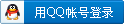
x
本帖最后由 sky_tianle 于 2022-11-30 10:42 编辑

NEWS 1.19.50 UPDATE AVAILABLE ON BEDROCK
1.19.50 更新现已在基岩版上可用
A Minecraft Bedrock Edition Update
Minecraft 基岩版更新
What do you picture when you hear the word “hacker”? Do you see a person standing in front of a rock ready to discover what beautiful statue awaits inside? Perhaps your mind conjures up a writer, ready to make the worst puns you’ve ever read. Or maybe you see cool, wraparound glasses and a floor-length duster. I see a wall that is a mere suggestion, because this hacker is about to walk right through it. And now, you can too because as of today spectator mode is available in Bedrock Edition!
当听到“黑客”这个词时,你的脑海里浮现了怎样的画面?你有没有看见一个人站在石头前,试图发掘里面精美的雕塑?你有没有感受到一位作家正准备写一个你所读过最烂的双关?你是否想过有一位戴着很潮的和眼镜,穿着拖地风衣的人。我只看到了一堵墙,因为这个黑客可以直接穿过它。而现在,你也可以穿过这堵墙了,因为在今天,旁观模式正式上线基岩版!
In Minecraft, we’ve abandoned most laws of physics but when you enable spectator mode you are throwing them all out of the window. You can no longer move things or touch anything, if you try your hand will go straight through whatever block you are trying to pick up. Other players or mobs won’t be able to see you unless they too are in spectator mode. Fellow spectators will appear as transparent floating heads, which makes sense since the way you move around Minecraft is by flying.
在 Minecraft 里,我们早已放弃了大多数物理定律,而当你开启旁观模式时,你把它们全丢掉了!你不再能移动或触摸物体,如果你这样做了,你 手会直接穿过它们。其他玩家或生物无法看到你,除非他们也在旁观模式。旁观者们彼此可看到透明的漂浮的头颅,这主要因为你现在是在 Minecraft 里通过飞行来移动的。
Now that we’ve listed all the cool things about spectator mode, you are probably asking “Jay, will you be using your new spectator powers for good?” to which I say, “No! I am obviously going to sneak back into all the Realms my colleagues kicked me out of for being too good at pranks. But let’s discuss how you enable spectator mode instead.” In the Settings Menu, you can switch the ‘/gamemode spectator’ command on and off if cheats are enabled. Your inventory, health, and held items will remain unchanged when you go in and out of spectator mode. That’s all there is to it!
既然我们已经列举了旁观模式所有酷酷的东西,你也许会问“Jay,你会用你崭新的旁观之力做好事吗?”对此我要说,“才不呢!我显然是要偷偷跟着那些因为我太能恶作剧就把我踢出 Realms 的同事。但先让我来说说你要怎样开启旁观模式。” 在设置菜单,如果作弊模式被启用了,你就可以打开或关闭 ‘/gamemode spectator’ 命令。当你进出旁观模式时,你的物品栏、生命和手持物品都会保留。这就是全部内容了!
But wait! That’s not all we have in store for you today. Touch controls are now available for everyone. They won’t be behind a toggle anymore, and when you launch Minecraft on a mobile device you will find a Touch Controls Video Onboarding screen under Settings. If you’ve never used the new controls, this video will play automatically the first time that you enter a world.
但请等一下!这还不是我今天要向你们展示的全部内容。触摸控制现在对所有人可用了。它们不再需要设置进行打开,而是当你在移动设备上启动时,你将会发现设置里有一个触摸控制的实机演示视频。如果你还没有体验过触摸控制的话,这个视频会在你第一次进入一个世界时自动播放。
So, what are you going to do first? Fly through Minecraft in spectator mode without touching anything, or go in the opposite direction and navigate the Overworld with touch controls. I am going to try to do both at once! Check out the full changelog of updates and have fun spectating in your own world!
所以,你会先体验哪一个呢?是在 Minecraft 里飞行而不触碰任何事物,还是相反的,用触摸控制来体验主世界?我准备全都要!下面有着本次更新的全部记录,在旁观自己世界时玩得开心!
NEW FEATURES:
全新特性:
SPECTATOR MODE
旁观模式
Spectator Mode has made its way into Minecraft: Bedrock Edition! This feature has been experimental for a little while but has now made its way into the game with no experimental toggle required. Here’s a quick write up of this new game mode and how it can be used:
旁观模式现已加入 Minecraft 基岩版!这个特性持续了一段时间的实验性测试,而现在可以不需要实验性玩法选项就能体验了。以下为这个新的游戏模式内容与功能的介绍:
- When cheats are enabled, players can go in and out of Spectator Mode using the Personal Game Mode option in World Settings or the '/gamemode spectator' command
- 在作弊模式开启时,玩家可以使用世界选项里的个人游戏模式,或者使用'/gamemode spectator'来进入或退出旁观模式
- Spectators have a reduced HUD that does not show the crosshair, hotbar, XP, health, hunger, or armor
- 旁观模式玩家有一个更简洁的HUD,省略了十字准星,快捷栏、经验条、生命、饥饿和护甲
- Players’ inventory, health, held items, etc, are unchanged when switching in and out of Spectator Mode
- 进出旁观模式时,玩家的物品栏、生命、手持物品将会被保留
- Spectators are always flying and cannot be grounded
- 旁观模式玩家将保持飞行状态,不能落地
- Spectators pass through solid blocks and entities without collision
- 旁观模式玩家可穿过固体方块和实体,而不发生碰撞
- Spectators can see out of solid objects when inside blocks
- 在方块中时,旁观模式玩家可以看到固体方块外面的东西
- Spectators cannot take damage and are not affected by any blocks, mobs, items, portals, or effects
- 旁观模式玩家不会受伤,也不会被任何方块、生物、物品、传送门或状态效果影响
- Spectators cannot use items or interact with blocks or mobs
- 旁观模式玩家不能使用物品,也不能和方块/生物交互
- Spectators cannot open their inventory or interact with block screens, like Chests or Furnaces
- 旁观模式玩家不能打开他们的物品栏,也不能和方块页面进行互动,例如箱子和和熔炉
- Spectators cannot be seen by mobs or other players, except other players in Spectator Mode
- 旁观模式玩家不会被生物或其他玩家看到,除非是也处于旁观模式的其他玩家
- Spectators appear as a transparent floating head to other players in Spectator Mode
- 旁观模式玩家在其他旁观模式下显示为一个透明的漂浮的头颅
- Spectators are not needed to sleep to pass the night
- (服务器)跳过夜晚不计入旁观模式玩家
- When playing in first person perspective, spectators do not see their arm or held item
- 在第一人称视角游玩时,旁观模式玩家看不到自己的手及手持物品
- Spectators generate chunks, if they fly to new chunks
- 旁观模式玩家可以生成区块,如果他们飞去新的区块的话
- Spectators do not spawn any mobs
- 旁观模式玩家不能生成任何生物
- Non-persistent mobs around spectators will check for distance to any non-spectators when deciding if they should despawn
- 旁观模式玩家周围非永久存在的生物会检查它们的距离,以决定是否消失
- Commands can select and act on spectators
- 使用命令可以体验旁观模式
A list of fixes since the last release can be found below in the Vanilla Parity section below.
一系列从上次正式版发布以来的 issues 可以在下面的原版特性同步里找到。
New Touch Controls
新的触摸控制
- New touch controls are now enabled on touch devices by default
- 新的触摸控制将在移动触屏设备上默认开启
- Players can choose between "Joystick & tap to interact", "Joystick & aim crosshair", or "D-Pad & tap to interact"
- 玩家可以选择"摇杆+触摸互动","摇杆+十字准星",或 "十字键+触摸互动"

New Default Skins
全新默认皮肤
- New characters have joined Steve and Alex! These character skins can be selected in the Dressing Room
- 新的角色们已加入 Steve 和 Alex 的队伍!这些角色皮肤可以在试衣间被选择
Vex
恼鬼
- Updated the model and texture of the Vex
- 更新了恼鬼的模型和纹理
- The Vex retains a slightly larger hitbox to make it easier to fight
- 恼鬼现在的碰撞箱略有增大,使它更容易被打中

Vanilla Parity:
原版特性同步:
Mobs
生物
- While playing tag, baby Villagers will now run at a quicker speed that matches Java Edition
- 当处于游戏状态时,幼年村民现在跑得更快,以匹配 Java 版
Blocks
方块
- Wooden Doors, Iron Doors, Wooden Trapdoors, Iron Trapdoors, and Fence Gates now use the same opening and closing sound effects as Java Edition
- 木门、铁门、木质活板门、铁活板门与栅栏门现在使用与 Java 版相同的打开和关闭音效
- Updated Pressure Plates to have different pitches based on their behaviour to match Java Edition
- 更新压力板,它们基于各自的行为有了不同的音效,以匹配 Java 版
- Added unique button click sound for Wooden Buttons to match Java Edition
- 为木质按钮添加了独特的点击音效,以匹配 Java 版
- Crimson and Warped block sets now have a unique set of sounds
- 绯红木和诡异木系列方块现在有了一系列独特的音效
- Chiseled and Cut Red Sandstone now have smooth undersides (MCPE-20006)
- 雕纹和切制红砂岩现在有了光滑的地面 (MCPE-20006)
- Projectiles landing on Mud will no longer shake repeatedly (MCPE-153744)
- 落在泥巴上的投射物不再频繁抖动 (MCPE-153744)
- Amphibious mobs no longer have trouble pathfinding around Mud Blocks (MCPE-153961)
- 两栖类生物现在不会在泥巴方块上寻路困难了 (MCPE-153961)
- Mud and Soul Sand Block bounding boxes now matches their visual bounding boxes for when a player places the blocks (MCPE-162252)
- 泥巴和灵魂沙现在被玩家放置时会显示匹配其视觉效果的碰撞箱 (MCPE-162252)
- Lily Pads now pop with sound and particles when run into by a Boat (MCPE-65138)
- 睡莲被船撞毁了有了独特的音效和粒子 (MCPE-65138)
- Most blocks destroyed from lack of support now have visual particles, audio effects, and cause vibration events
- 大多数缺少支撑就会被破坏的方块现在有了独特粒子、音效,同时还会引起振动事件
- Coral Fans can no longer be placed on the side of Slab blocks (MCPE-116986)
- 珊瑚扇不再能放在台阶的侧面上 (MCPE-116986)
- Coral Fans can now survive on top of solid transparent blocks like Glass (MCPE-112407)
- 珊瑚扇可以在透明固体方块上生长,就像草一样 (MCPE-112407)
- Fixed a bug where placed Light Blocks were invisible even while selecting a Light Block
- 修复一个 bug,即使手持光源方块,也会出现光源方块依然不渲染的情况
Spectator Mode
旁观模式
- Open container, Command Block, or Structure Block screens now close when players enter Spectator Mode
- 当玩家进入旁观模式时,现在不可以打开容器方块、命令方块和结构方块
- Spectator Mode now appears on the list of Personal Game Modes in Settings (MCPE-156688)
- 旁观模式现在出现在设置的个人游戏模式中 (MCPE-156688)
- Allays no longer throw items to spectators (MCPE-162873)
- 悦灵不再向玩家投掷物品 (MCPE-162873)
Experimental Features:
实验性特性:
- Introducing the next major update experimental toggle! Enable the “Next Major Update” toggle in world settings to enable this content
- 加了下一个大版本更新的实验性特性选项!在世界选项中启用“下一大版本更新”以启用这些内容
- These features are a work in progress and are still in active development. The design and functionality of these features will likely change before they’re released
- 这些特性是尚在制作且仍在开发中的。因此这些特性相关的设计和功能在正式发布前可能随时调整
- Please remember: Worlds that have used experimental toggles will always be flagged as “Experimental”. We recommend keeping these experimental worlds as separate copies from your main saves. More information can be found in this article
- 请记住:使用了实验性特性选项的世界将永远有“实验性”的标记。我们推荐你将这些实验性世界作为与主要存档分开的副本。更多信息可以在这篇文章里找到
Bamboo Wood Blocks
竹木方块
- Added the Bamboo family of blocks as a wood type and use for Bamboo
- 添加了竹木系列方块作为一个新的木质材料,以及作为竹子的用途
- Added Bamboo Raft
- 添加了竹筏
Camel
骆驼
- Added Camels, which can spawn in desert villages
- 添加了骆驼,它可以在沙漠村庄里生成
- Two players can ride Camels together
- 两名玩家可以一起骑乘骆驼
- Camels are tall animals and riders are high enough off the ground, out of range from mob melee attacks
- 骆驼是一种很高的的生物,骑手距离地面足够的高,以至于近战生物攻击不到
- Camels can walk and sprint, or dash with a short burst of speed
- 骆驼可以行走和奔跑,或者以短时间爆发的速度冲刺
- Camels randomly sit down for short periods of time and flick their ears about
- 骆驼偶尔会坐下一小段时间,并且晃动它们的耳朵
Chiseled Bookshelf
雕文书架
- A new, chiseled variation of the Bookshelf
- 书架的一个全新的雕纹变种
- Can store Books, Book and Quills, and Enchanted Books
- 可以储存书、书与笔和附魔书
- Holds up to 6 Books. Keeps the stories and lore of your world safe
- 最大可储存6本书。为你的故事和传记提供保障
- Comparators can detect the last book placed/removed. Perfect for hiding secrets in your spooky library
- 比较器可以检测最近一次放置/移除的书。可用于在你的闹鬼图书馆隐藏秘密
Hanging Sign
悬挂式告示牌
- A new type of Sign that can be placed beneath and on the side of blocks
- 一种全新的告示牌,可以放置在方块的侧面和底面
- Hanging Signs are available for all wood types
- 所有木质材料都可以做成悬挂式告示牌
- Hanging Signs can also be placed under narrow blocks with center support, like Fences
- 悬挂式告示牌也能放在一些较窄的地方,从中间支撑,例如栅栏
Fixes:
修复:
Stability / Performance
稳定性 / 性能
- Fixed several crashes that could occur during gameplay
- 修复了游戏过程中可能出现的一些崩溃
- Fixed a crash that could occur when navigating down in the Villager screen with the keyboard
- 修复了使用键盘浏览村民交易窗口时出现的崩溃
- Fixed an issue where game would crash when Ender Dragon breath attack hadn't hit blocks or fell into the void (MCPE-161204)
- 修复了在末影龙的龙息攻击没有碰到方块或者掉入虚空时出现的崩溃 (MCPE-161204)
- Navigating through the Recipe Book when the player had items that contain mobs in their inventory (like Bees in Beehives) no longer causes significant drops in performance (MCPE-146462)
- 当玩家物品栏存在具有生物的方块(如蜜蜂在蜂巢里)时浏览配方书不再会导致性能下降 (MCPE-146462)
- Reduced server lag with items going in and out of Hoppers (MCPE-68796)
- 减少物品进出漏斗时服务器的卡顿现象 (MCPE-68796)
- Fixed frame rate dropping when hovering over item slots on the Creative inventory screen (MCPE-162277)
- 修复了在创造模式物品栏窗口内悬停于物品槽位时的帧率下降 (MCPE-162277)
- Fixed a crash that would occur if Education Edition items were rendered without the Education Edition toggle turned on (MCPE-161587)
- 修复了在教育版选项未打开的情况下渲染教育版物品时产生的崩溃 (MCPE-161587)
- Fixed a crash that could occur when actors with a non-player owner went through End Portals
- 修复了在非玩家持有的 actors 穿过末地传送门时产生的崩溃
- Fixed a crash that could occur when loading into some Marketplace worlds on low memory devices (MCPE-161866)
- 修复了在低内存设备加载一些市场世界时产生的崩溃 (MCPE-161866)
Gameplay
游戏内容
- When stuck inside a block, players will now be pushed towards the nearest open area
- 当卡在方块里,玩家现在将会被推向最近的开阔区域
- Maps corrupted by black pixels can now be repaired by revisiting corrupted areas. Previously affected maps can now be repaired by holding in main or off hand (MCPE-162421)
- 被黑色像素污染的地图现在可通过重新访问污染区域以消除,先前被影响的地图现在可通过放在主手或副手以修复 (MCPE-162421)
- Fixed a bug that could cause the player to teleport back to a portal after exiting it (MCPE-157494)
- 修复了一个 bug,该 bug 导致一些玩家离开传送门后被传送回去 (MCPE-157494)
- Fixed a bug that could cause players to get stuck on the "Building Terrain" screen when changing dimensions (MCPE-158215)
- 修复了一个 bug,该 bug 导致一些玩家切换维度时卡在 "生成地形中" 界面 (MCPE-158215)
- Fixed improper LevelChunk blending when upgrading pre-1.18 worlds (MCPE-162480)
- 修复了更新至 pre-1.18 世界时错误的 LevelChunk 调和 (MCPE-162480)
- Fixed Xbox controller thumbstick deadzone and sensitivity (MCPE-162847)
- 调整了 Xbox 控制器拇指遥感的死区和敏感性 (MCPE-162847)
Mobs
生物
- Increased Enderman follow range from 32 to 64 (MCPE-35306)
- 增加末影人的追踪距离,从 32 到 64 (MCPE-35306)
- Jump Boost now consistently affects mobs ridden by players (MCPE-45823)
- 跳跃提升效果现在持续影响被玩家骑乘的生物 (MCPE-45823)
- Slow Falling now consistently affects mobs ridden by players (MCPE-126604)
- 缓降效果现在持续影响被玩家骑乘的生物 (MCPE-126604)
- Fixed an issue where breeding mobs with applied effects would result in the offspring having the effect bonuses permanently applied (MCPE-81890)
- 修复一个特性,繁殖具有药水效果的生物会导致其后代永久拥有该效果 (MCPE-81890)
- Fixed Bat resting location being offset when at negative world height
- 修复高度为负时,蝙蝠休息状态下坐标存在偏移的问题
- Armor Stands now drop their offhand item upon destruction (MCPE-158228)
- 盔甲架现在被摧毁时会掉落副手的物品 (MCPE-158228)
- Fixed a bug that caused the Ender Dragon to not load if the world was saved and loaded while it was alive (MCPE-156528)
- 修复了一个 bug,此bug导致当世界保存并加载时若末影龙活着,则末影龙不会被加载 (MCPE-156528)
Blocks
方块
- Dirt Path and Farmland collision are now one pixel lower (MCPE-12109)
- 土径和耕地的碰撞箱现在矮一个像素点 (MCPE-12109)
- Players now sink in Soul Sand and Mud blocks (MCPE-154973)
- 玩家现在会在灵魂沙和泥巴方块上下沉 (MCPE-154973)
- Sugar Cane will now break on next random tick when its water source is removed (MCPE-162351)
- 当水源被移除时,甘蔗将在下一个随机刻被破坏 (MCPE-162351)
- Piston arms now extend more smoothly (MCPE-155987)
- 活塞臂现在延伸得更平滑 (MCPE-155987)
- Blocks attached to Pistons now move more smoothly (MCPE-146597)
- 连接活塞的方块现在移动的更平滑 (MCPE-146597)
- Huge Fungus blocks will no longer replace partial blocks when growing from Nylium (MCPE-65661)
- 菌岩上长成的巨型下界菌将不在取代部分方块 (MCPE-65661)
- Fixed an issue where an entity at coordinate 0,0,0 prevented Pressure Plates from being placed (MCPE-161377)
- 修复了坐标为 0,0,0 的实体会阻止压力板被放下的问题 (MCPE-161377)
- Fixed blocks flickering when moved by Pistons (MCPE-15268)
- 修复了方块在被活塞推动时的闪烁现象 (MCPE-15268)
- Fixed an issue where signs would not play a placement sound when placed (MCPE-65423)
- 修复了告示牌被放下时不会播放被放下音效的问题 (MCPE-65423)
- Bubble columns are now properly generated above underwater Magma Blocks
- 气泡柱现在会在水下的岩浆块上正确的生成
- Swimming above Mud blocks no longer causes the screen to get blocked (MCPE-153737)
- 在泥巴上游泳不再导致屏幕被遮挡 (MCPE-153737)
Items
物品
- Freshly crafted tools and armor now work the first time they are used (MCPE-161151)
- 新做的工具和护甲现在会在第一次被使用时起作用 (MCPE-161151)
- Weapons, tools, and armor can now be dropped from the players inventory the first time after being renamed (MCPE-162132)
- 武器、工具和护甲现在第一次重命名后可以被丢出玩家的物品栏 (MCPE-162132)
- Fixed issues with Book & Quill not able to be signed and closed (MCPE-163325)
- 修复了书与笔无法被署名和关闭的问题 (MCPE-163325)
- Fixed a bug where fully charged items were lost when going through a portal (MCPE-55279)
- 修复了一个 bug,被完全充能的物品(弩)会在通过传送门时消失 (MCPE-55279)
- Using the Anvil to enchant or fix items will no longer rename items unintentionally (MCPE-154453)
- 使用铁砧附魔或修复物品时不再意外进行重命名 (MCPE-154453)
- Fixed a bug where Slimes and Magma Cubes could break Shield durability every tick (MCPE-119451)
- 修复了史莱姆和岩浆怪每 tick 都能损坏盾牌耐久的 bug (MCPE-119451)
- Fixed a bug where Pufferfish could break Shield durability every tick (MCPE-143689)
- 修复了河豚每 tick 都能损坏盾牌耐久的 bug (MCPE-143689)
Touch Controls
触摸控制
- Re-enabled the new stack splitting functionality for touch devices
- 重新启用触摸设备上拆分一组物品的功能
- "Split Control" option will only appear in Classic control mode and only affect the Classic control scheme
- "拆分控制" 选项只会出现在经典控制模式,只影响经典控制方案
- Fixed an issue where hotbar slots could not be touched in Crosshair and Touch control schemes in certain situations
- 修复了特定情况下“十字准星+触摸控制”方案内快捷栏物品操作不能被触摸
- Scrolling the inventory screen is easier as the dwell time has been increased to 180 milliseconds (was 120 previously). The dwell time is the length of time an item must be held before a drag action begins
- 物品栏界面的滚动操作变得更容易了,因为滞留时间增加到了180毫秒(之前是120毫秒)。滞留时间是在拖动操作开始之前必须保持的时间长度
- Untangled the connections between "Lock Joystick", "Joystick Always Visible", and "Joystick Visible When Unused"
- 解开“锁定摇杆”、“保持摇杆可见”和“未使用时摇杆可见”这三个选项的联系
- Added toggle "Delayed Block Breaking (Creative Only)" in Touch Settings to control this functionality
- 在触摸控制里增加“方块延迟破坏(仅创造)”选项,以调整这个功能
- Fixed an issue where double tapping touch control buttons can be difficult on high refresh rate screens (MCPE-156351)
- 修正了在高刷新率屏幕上双击触摸控制按钮可能会很困难的问题 (MCPE-156351)
- Improved the way that button presses and camera movements work in tandem in the new Touch Controls
- 改进了新的触摸控制中按键和摄像头移动的协调方式
- Action buttons now show up when in a Boat while using Crosshair mode (MCPE-159376)
- 使用十字准星模式时,动作按钮现在也会显示在船上 (MCPE-159376)
- Fixed the Dismount button in the new touch control schemes appearing blurry (MCPE-156722)
- 修复下马按钮在新的触摸控制方案出现模糊的问题 (MCPE-156722)
- Fixed an issue which prevented items from being discarded in the extended Creative Mode inventory by dropping them on another item (MCPE-162124)
- 修复在拓展的创造模式物品列表上,把一种物品拖移到另一个物品上以阻止它被丢弃的问题 (MCPE-162124)
- Fixed an issue with touch controls when swimming and charging a Bow, Crossbow, or Trident no longer launch the weapon immediately (MCPE-136625)
- 修复了移动设备上游泳时存在的问题;现在拉动弓弦、填装弩箭或举起三叉戟时,它们不再立即发射 (MCPE-136625)
- Fixed an issue where joystick gestures were stopped if your finger overlapped with the hotbar (MCPE-159870)
- 修复手指与快捷栏重叠会导致摇杆会停止的问题 (MCPE-159870)
- Resolved an issue where players couldn't interact with the hotbar in some resource packs with the new touch controls (MCPE-157748)
- 解决了玩家不能与部分资源包的新触摸控制内按键互动的问题 (MCPE-157748)
- The sprint and descend buttons in Crosshair Mode now have the same colour as other buttons (MCPE-156740)
- 十字按键模式下的冲刺和下降按钮现在与其他按钮具有相同的颜色 (MCPE-156740)
- Resolved an issue where quickly tapping "Ascend" and "Descend" would cancel flying in the new touch controls. Going forward, double tapping "Descend" is how flying is cancelled (MCPE-162240)
- 解决了新的触摸控制中快速点击“上升”和“下降”会导致飞行状态取消的问题。此前向前飞行并双击“下降”键会导致取消飞行 (MCPE-162240)
- Status icons now follow the screen safe zone when in touch mode
- 在触摸控制中,状态图标现在会始终在安全区域
- Adjusted status icons to form in one row across width of screen when in touch to account for new touch controls
- 在新的触摸控制中调整了状态图标,在触摸时会显示为屏幕宽度的一行
- Removed the action delay from Attack and Interact buttons (MCPE-158143)
- 移除攻击和交互按键的操作延迟 (MCPE-158143)
- When the joystick is unlocked, the draggable range has been changed to be the same as the when the joystick is locked. In both modes, if auto-sprinting is enabled, it will start when the joystick is dragged slightly above the background. The auto-sprint will disengage if the joystick control is subsequently moved back into the joystick background area
- 当摇杆被解锁时,可拖动范围现在被更改为与锁定时相同。在这两种模式中,如果自动冲刺被启用,它将在摇杆被拖动到背景上方时启动。如果摇杆控制随后被移回操纵杆背景区域,自动冲刺将结束
- A tap gesture will now fire a charged Crossbow. Previously, it was necessary to hold the gesture for 400ms before the bolt would fire
- 一个轻击动作将会直接发射一个上弦的弩。此前玩家需要保持这个动作400毫秒才能进行发射
- Fixed an issue where players couldn't drag/drop on the Anvil screen
- 修复玩家不能在铁砧界面拖移、丢弃物品的问题
Graphical
图像
- Applied ambient light to blocks moved by Pistons (MCPE-136928)
- 对被活塞推动的方块应用环境光照 (MCPE-136928)
- Mob shadows now render properly on Android devices using certain GPUs (MCPE-155354)
- 使用特定GPU的安卓设备现在也可正确渲染生物阴影 (MCPE-155354)
- Added D3D12 support for Intel Integrated/Dedicated Graphics for compatible drivers
- 为兼容的驱动程序增加了对英特尔集成/专用图形的D3D12支持
Realms
Realms
- Shortened text when uploading worlds and add-ons so it fits in the dialog prompt
- 在上传世界和附加包时缩短文本,让它适合对话提示
- You will no longer get an error message when joining a Realm that has been empty for several minutes
- 在进入一个闲置了数分钟的Realm服务器不再导致你接收一个报错的消息
User Interface
用户界面
- Added a new Mobile Data Blocked screen on Android/iOS when mobile data is available but disabled in-game and Wi-Fi is not connected
- 向 Android/iOS 设备添加了一个移动数据可用、Wifi 未连接,但游戏内禁用了移动数据时的移动数据禁用界面。
- Players can now rebind the copy coordinate keys with Full Keyboard Gameplay and the Enable Copy Coordinate UI settings enabled (MCPE-163082)
- 玩家现在可以重新绑定复制坐标键与全键盘玩法,启用复制坐标UI设置 (MCPE-163082)
- Fixed a bug where the boss bar name would not update when the boss name changed until the bar was reloaded by the player (MCM-1100)
- 修复了若 Boss 名字改变,直到玩家重新加载,Boss 栏的名称才会变化的问题 (MCM-1100)
- Fixed a bug on the Pocket UI Inventory screen where items could not be dropped back into the inventory in Creative Mode
- 修复了一个当在携带版 UI 物品栏界面时,在创造模式下,物品不能被放回的问题
- Fixed a bug on the Pocket UI Inventory screen where the ‘Craftable/All’ toggle could only be changed in the Search tab but not in any other tab
- 修复了一个当在携带版 UI 物品栏界面时,其中的“可合成/全部”切换只能在搜索选项卡中更改,而不能在其他选项卡中更改的问题
- On Xbox, camera movement with mouse no longer changes mouse position when the inventory screen is reopened (MCPE-162890)
- 在 Xbox 设备上,当菜单屏幕重新打开时,界面中的鼠标位置将不再随鼠标移动镜头而移动 (MCPE-162890)
- Text color for a selected item stack count is now white instead of yellow
- 所选的物品堆叠计数的文本颜色现在是白色而不是黄色
- A warning now appears when the player is about to lose changes when moving away from the Create New World screen
- 玩家在退出创建新世界界面时,若有未保存的更改,现在会展示一条警告
- Changed the error handling of copying worlds to display a modal pop-up instead of a toast notification
- 将复制世界时的错误处理由原来的弹出通知改为窗口消息
- Fixed a bug causing the HUD to not rotate with the player's direction while riding in a Boat in VR
- 修复了 VR 模式下玩家在船中时,HUD 不随玩家位置旋转的问题
- Changed the color of the description text for the “Allow mobile data for online play” option to be more readable (MCPE-162459)
- 修改了 “允许使用移动数据在线游玩” 选项描述文本的颜色,增加其可读性 (MCPE-162459)
- Fixed a contrast issue of the little arrow in dropdown components on hover, the unselected toggle components and the toggle/sliders in chat settings
- 修正了下拉组件中的小箭头、未选中的切换组件和聊天设置中的切换/滑块在悬停时的对比度问题
Technical Updates:
技术性更新:
Updated Add-On Template Packs
更新附加包样板
- Updated Add-On templates for19.50 with new resources, behaviors, and documentation are available to download at aka.ms/MCAddonPacks
- 为 1.19.50 添加了附加包的样板,有着新的资源包,行为包和陈述文件,可在aka.ms/MCAddonPacks上下载
Structure Block Import
结构方块导入
- Structure Blocks can now import structures from ‘.mcstructure’ files on Windows
- 在 Windows 系统上,结构方块现在可以从 ‘.mcstructure’ 文件导入结构
General
通用
- Actor (Entity) Properties are no longer experimental (This includes Molang queries and property filters, but not Permutations)
- 活动对象属性现在不再是实验性内容 (这包括Molang表达式和属性过滤器,但不包括Permutations内容)
- Fixed a crash that would occur if the texture_index of a spawn egg was out of bounds. Now a content log error will be presented instead
- 修复刷怪蛋的 texture_index 超出上限导致崩溃的问题。现在将在日志中报错
- Min/Max distance values in sound events now only affect the sound event and not all events using the same sound (MCPE-154376)
- 声音事件中最小/最大距离现在只影响声音事件本身,且并非所有声音事件都使用同一段音效 (MCPE-154376)
- Added client-side-chunk-generation-enabled toggle to server.properties
- 为 server.properties 添加 client-side-chunk-generation-enabled 选项
- Fixed an issue where changing the subpack of Resource Packs that have subpacks would not apply changes until the game was restarted (MCPE-162002)
- 修正了在拥有子包的资源包内对子包进行修改,直到游戏重启才会应用更改的问题 (MCPE-162002)
- Recipes that have the same inputs but have different outputs will now display content errors (excludes Crafting Table and Stonecutter recipes)
- 输入相同但输出不同的配方现在将显示 content errors (包括排除的配方,工作台和切石机的配方)
New ‘/execute’ Command Syntax
新的 ‘/execute’ 命令格式
- Removed the Upcoming Creator Features requirement for the new execute command syntax
- 现在 execute 新的命令语法不再需要打开“即将推出的创作者功能”按钮了
- Version 1.19.50 is now required to run the new command syntax
- 现在需要 1.19.50 版本才能运行新的命令语法
- Creators currently using the new execute command syntax in command blocks will have to go modify those command blocks in order to update those commands
- 要在新版本命令方块中使用 execute 命令,玩家需要把命令方块中旧的语法修改成新的
- Creators currently using the new execute command in behavior packs will need to change the min engine version to 1.19.50
- 现在在行为包中使用新的 execute 命令的创作者需要将最小引擎版本更改为 1.19.50
- The previous execute command syntax can still be used by using version 1.19.40 or less
- 使用 1.19.40 或更低的版本仍然可以使用旧的的 execute 命令语法
Commands
命令
- Using the '/enchant' command to apply the same level of enchantment no longer results in a higher level being applied (MCPE-153204)
- 使用 '/enchant' 命令应用同等级附魔将不再附魔成更高一级 (MCPE-153204)
- Fixed an issue where hasItem wouldn't correctly detect an item with a data value if hasItem wasn't provided a data value (MCPE-162460)
- 修复 hasItem 不能检测有数据值的物品,在 hasItem 没有提供相应的数据值前提下 (MCPE-162460)
- Running '/execute as' from Command Blocks no longer inherits rotation from entity (MCPE-162680)
- 在命令方块上运行 '/execute as' 不再继承实体的旋转方向 (MCPE-162680)
- Fixed a bug where Chain Command Blocks would not activate when Delay in Ticks was greater than 0
- 修复连锁型命令方块在延迟 tick 数大于 0 的前提下不工作的问题
- Running ‘/execute align xyz entity’ now produces a command error instead of crashing (MCPE-162733)
- 运行 ‘/execute align xyz entity’ 现在会抛出命令错误而不是崩溃 (MCPE-162733)
Data-Driven Blocks
Data-Driven Blocks
- Released BlockCollisionBoxComponent outside of experimental toggle in JSON formats 1.19.50 and higher
- 推出了BlockCollisionBoxComponent ,在实验性特性切换后,以1.19.50及更高版本的JSON格式呈现
- Released BlockCraftingTableComponent outside of experimental toggle in JSON formats 1.19.50 and higher
- 推出了BlockCraftingTableComponent,在实验性特性切换后,以1.19.50及更高版本的JSON格式呈现
- The Crafting Table UI now updates when a block changes to a permutation with a different “minecraft:crafting_table” block component
- 当某一方块的 minecraft:crafting_table 组件更新时,工作台的 UI 将会更新
- Removed the functionality of the “minecraft:breathability” block component. Component will have no effect on the custom defined block
- 移除了 minecraft:breathability 方块组件的功能。该组件将在特定的自定义方块上失效
Data-Driven Items
Data-Driven Items
- Blocks using the "minecraft:placement_filter" component now produce particles, sounds and vibrations events when they are removed due to their placement condition failing
- 使用了 minecraft:placement_filter 组件的方块现在可以产生粒子、音效、振动事件,在它们因坠落被移除时
Mobs
生物
- "input_ground_controlled" no longer implies increased auto step when controlled by player. The "variable_max_auto_step" component can be used instead. To have consistency with previous versions, use "base_value": 1.0625 and "jump_prevented_value": 0.5625
- "input_ground_controlled"不再意味着增加自动步长时,而是由玩家控制。可以使用"variable_max_auto_step"组件代替。为了与以前的版本保持一致,使用"base_value": 1.0625和" jump_preventted_value ": 0.5625
Networking
网络
- Added server property 'enable-lan-visibility' to disable the explicit LAN discovery by clients. This will prevent unexpected port conflicts when running multiple dedicated servers on a single host. Clarified port use in server logs and made error messaging more clear (BDS-1094)
- 增加了服务器属性'enable-lan-visibility'以禁用客户端显式的LAN发现。这将防止在一台主机上运行多个专用服务器时发生意外的端口冲突。明确服务器日志中端口的使用,使错误消息传递更加清晰 (BDS-1094)
AI Goals
AI 意向
- Exposed new data parameters for the "minecraft: offer_flower" AI behaviour to specify such things as the time that the mob offers the flower for, the chance that the goal will start, and the dimensions of the AABB used to search for a mob to offer a flower to
- 公开了“minecraft: offer_flower”AI行为的新数据参数,以指定生物赠予花朵的时间,赠予行为开始的几率,以及用于寻找接受花朵的生物碰撞箱的两个坐标
- The "minecraft: offer_flower" AI behavior can now be used by any mob, not just the Iron Golem
- "minecraft: offer_flower"AI行为现在可以被应用到任意生物,而不仅仅是铁傀儡
- The "minecraft: offer_flower" AI behavior will now search through all mobs in the specified range rather than just the closest one, meaning that this goal has the potential to be used more consistently than before
- “minecraft: offer_flower”AI行为现在将搜索指定范围内的所有生物,而不仅仅是最近的一个,这意味着这个AI意向有可能相较于以前更加专一
- Exposed new data parameters for the "minecraft:take_flower" AI behavior to specify such things as the conditions to be met to start the goal, the min and max wait times before taking the flower, and the dimensions of the AABB used to search for a mob to take a flower from
- 公开了“minecraft:take_flower”AI行为的新数据参数,以指定此接受行为开始所需要满足的条件,接受花朵前的最小和最大等待时间,以及用于寻找赠送花朵的生物碰撞箱的两个坐标
- The "minecraft:take_flower" AI behavior can now be used by any mob, not just baby Villagers
- “minecraft:take_flower”AI行为现在可以被应用到任何生物,而不仅仅是幼年村民
Molang
Molang
- Fixed has_property to return 1 when a property exists and 0 when not, rather than the opposite of that
- 修复 has_property 在特定属性存在时输出 1,不存在时输出 0,而不是相反
Scripting, APIs, and GameTest Framework (Experimental)
Scripting,APIs,and GameTest Framework (实验性的)
- Fixed velocity property not returning correct values in certain situations (MCPE-152715)
- 修复 velocity 属性特定情况下不返回正确值 (MCPE-152715)
- Added function canPlace - Returns if it is valid to place the desired block type or block permutation at a specified location (and optional face of the block)
- 添加函数 canPlace - 如果将所需的方块类型或方块放置在指定位置(以及方块的可选面)有效,则返回值
- Added function trySetPermutation - Attempts to place the desired block permutation at a location by first checking canPlace
- 添加函数 function trySetPermutation - 尝试在指定位置放置方块,首先在对应位置检测 canPlace
- Entity
- Entity
- Removed function runCommand . Consider runCommandAsync as an alternative
- 移除了方法 runCommand . 考虑使用 runCommandAsync 替代
- Dimension
- Dimension
- Removed function runCommand . Consider runCommandAsync as an alternative
- 移除了方法 runCommand . 考虑使用 runCommandAsync 替代
- Converted BlockRaycastOptions to an interface
- 将 BlockRaycastOptions 转换为接口
- Converted EntityEventOptions to an interface
- 将 EntityEventOptions 转换为接口
- Converted ScoreboardObjectiveDisplayOptions to an interface
- 将 ScoreboardObjectiveDisplayOptions 转换为接口
- Location type updated to IVec3
- Location type 已更新至 IVec3
- Vector
- Vector
- add - updated a and b arguments to accept an IVec3 interface type
- add - 更新了 a 和 b 参数以接受 IVec3 接口类型
- cross - updated a and b arguments to accept an IVec3 interface type
- cross - 更新了 a 和 b 参数以接受 IVec3 接口类型e
- distance - updated a and b arguments to accept an IVec3 interface type
- distance - 更新了 a 和 b 参数以接受 IVec3 接口类型
- divide - updated a argument to accept an IVec3 interface type
- divide - 更新了 a 参数以接受 IVec3 接口类型
- lerp - updated a and b arguments to accept an IVec3 interface type
- lerp - 更新了 a 和 b 参数以接受 IVec3 接口类型
- max - updated a and b arguments to accept an IVec3 interface type
- max - 更新了 a 和 b 参数以接受 IVec3 接口类型
- min - updated a and b arguments to accept an IVec3 interface type
- min - 更新了 a 和 b 参数以接受 IVec3 接口类型
- multiply - updated a argument to accept an IVec3 interface type
- multiply - 更新了 a 参数以接受 IVec3 接口类型
- slerp - updated a and b arguments to accept an IVec3 interface type
- slerp - 更新了 a 1 和参6数以接受 IVec3 接口类型
- subtract - updated a and b arguments to accept an IVec3 interface type
- subtract - 更新了 a 和 b 参数以接受 IVec3 接口类型
API
API
- Initial APIs are releasing out of beta and will be usable without an experimental flag
- 内置的一些 API 现在被释放出 beta 版本,不需要实验性标志即可使用
- The first module to release is @minecraft/server as version 1.0.0. The APIs included with this are listed below:
- 第一个正式推出的模块是 @minecraft/server 的1.0.0版本. 这些API包括以下内容:
- Non-beta APIs like those included in the @minecraft/server 0.0 module do not require the Beta APIs experiment to be turned on, and will be more stable over time
- 非 beta 测试版的 API,例如那些被包括在 @minecraft/server 0.0 的模块现在不需要打开 Beta API 实验性选项设置,同时以后将更加稳定
- This initial API set is narrow, but we intend to add more APIs into non-beta modules over the coming months
- 最初的 API 集不多,但我们打算在未来几个月里向非 beta 测试版模块添加更多 API
- @minecraft/server will continue to develop in Beta and those Beta APIs have been incremented in version to 1.1.0-beta; if you wish to continue to use Beta @minecraft/server APIs, manifest.json references will need to be updated to 1.1.0-beta
- @minecraft/server 将继续在Beta中开发,那些 Beta 测试版 API 已被添加到 1.1.0-beta;如果你想继续使用 Beta 版 @minecraft/server APIs,则需要把 manifest.json 更新到 1.1.0-beta 版本。
- APIs included in the @minecraft/server version 1.0.0 release:
- 被包括在 @minecraft/server 正式版1.0.0中的API:
- System type (Exposed via systemglobal instance)
- System type (Exposed via systemglobal instance)
- run() - runs a function on the next tick (can be used to maintain a game loop tick over tick)
- run() - runs a function on the next tick (can be used to maintain a game loop tick over tick)
- World type (exposed via worldglobal instance)
- World type (exposed via worldglobal instance)
- getDimension()
- getDimension()
- getAllPlayers()
- getAllPlayers()
- MinecraftDimensionTypes type
- MinecraftDimensionTypes type
- nether
- nether
- overworld
- overworld
- theEnd
- theEnd
- Dimension type
- Dimension type
- id
- id
- runCommandAsync()
- runCommandAsync()
- CommandResult type
- CommandResult type
- commandResult
- commandResult
- Entity type
- Entity type
- id
- id
- typeId
- typeId
- dimension
- dimension
- runCommandAsync()
- runCommandAsync()
- Player type
- Player type

【本文来源于MCBBS,原帖地址:www.mcbbs.net/thread-1400731-1-1.html】
【氘氚人 译自官网 2022 年 11 月 29 日发布的 1.19.50 Update Available on Bedrock;原作者 Jay Wells】
【本文排版借助了:SPXX v2.4.13】
|