马上登录/注册,结交更多好友,享用更多功能,让你轻松玩转社区。
您需要 登录 才可以下载或查看,没有账号?立即注册
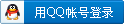
x
本帖最后由 cutemiku 于 2022-11-9 21:48 编辑
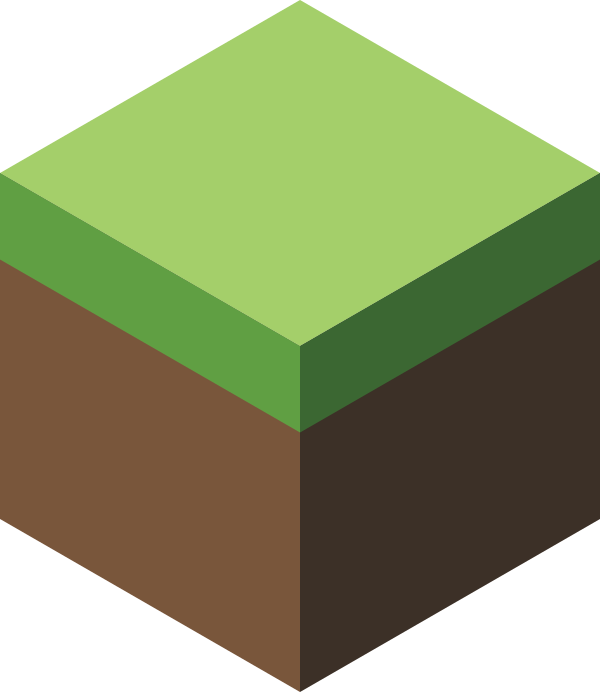 Minecraft Java 版 Minecraft Java 版 | - Minecraft Java 版是指运行在 Windows、macOS 与 Linux 平台上,使用 Java 语言开发的 Minecraft 版本。
- 正式版包含所有特性且安全稳定,所有玩家都可以尽情畅享。
- 转载本贴时须要注明原作者以及本帖地址。
|
 NEWS
NEWSMINECRAFT JAVA EDITION 1.19.1
MINECRAFT JAVA EDITION 1.19.1
Minecraft Java 1.19.1 Released
Minecraft Java 1.19.1 现已发布
We're now releasing 1.19.1 for Minecraft: Java Edition. This release adds Allay duplication and new Player Safety functionality.
Minecraft Java 1.19.1 现已发布。这个版本为悦灵新增了复制能力,并添加了玩家安全相关的功能。
FEATURES
特性
- Added Allay Duplication
- 悦灵新增了复制能力
- Tweaked Sculk Catalysts
- 微微调整了幽匿催发体的特性
- Added Chat Trust status
- 加入了“聊天可信状态”
- New Options for Chat Preview
- 为聊天预览功能添加了新选项
- Added Player Reporting
- 加入了玩家举报功能
ALLAY
悦灵
- Allays will dance to a Record playing in a Jukebox
- 悦灵会围绕着正在播放音乐的唱片机蹦迪
- If the Allay is handed an Amethyst Shard while dancing it will duplicate
- 如果悦灵在跳舞时拿着紫水晶碎片,那么它将被复制
- Duplication has a 5-minute cooldown
- 复制冷却时间为5分钟
SCULK CATALYST
幽匿催发体
- Sculk Catalysts will now drop 5 XP instead of 20 XP
- 破坏幽匿催发体的回报将从20经验降为5经验
CHAT
CHAT
- Moved the chat scrollbar to the right
- 现在聊天滚动条被改到了右边
- When typing a message, the signing status of the displayed chat message is shown with a colored indicator
- 当在聊天栏打字的时候,一个颜色指示器会展示聊天的签名状态。
- The indicator will either appear to the left of the chat input field, or to the left of the chat preview if chat preview is being used
- 指示器将显示在聊天输入字段的左侧,或者如果正在使用聊天预览,则显示在聊天预览的左侧
- The indicator will be blue when the displayed message is signed
- 当显示的消息被签名时,指示器将变为蓝色
- The indicator will be orange when Chat Preview is enabled and a preview is waiting to be signed
- 启用聊天预览并且预览等待签名时,指示器将显示为橙色
- The background of the chat preview will also display slightly faded when a preview is waiting to be signed
- 预览等待签名时,聊天预览的背景也会略微变淡
- Added a warning toast when connecting to a server that doesn’t enforce secure chat
- 在连接到不强制安全聊天的服务器时添加了警告弹窗
- The list of players on the Social Interactions screen now places entries for players with recently seen messages at the top of the list
- 社交互动界面上的玩家列表现在将最近看到的消息置顶
CHAT TRUST STATUS
聊天可信状态
- Messages that are not signed with the Secure Chat system, or have been tampered with by the server will now be marked
- 未使用安全聊天系统签名或已被服务器篡改的消息现在将被标记
- Messages with missing or invalid signatures are marked as “Not Secure”
- 缺少或无效签名的消息被标记为“不安全”
- Messages that are detected as modified are marked as “Modified”
- 检测为已篡改的消息被标记为“已修改”
- The trust status of messages are displayed with both a colored indicator and an icon
- 消息的可信状态以彩色指示器和图标显示
- The colored indicator is always visible
- 彩色指示器始终可见
- The icon is only visible when the chat screen is open
- 该图标仅在聊天界面可见
- Hovering over the icon will provide more information about the trust status
- 将鼠标悬停在图标上将提供有关可信状态的更多信息
- For modified messages, the original secure text will also be displayed in the tooltip
- 对于修改后的消息,原始安全文本也将显示在工具提示中
- System messages (non-player chat, such as command output) are displayed with a gray color indicator
- 系统消息(非玩家聊天,例如命令输出)以灰色指示器显示
CHAT PREVIEW
聊天预览
- Added “When Sending” Chat Preview option for updating chat previews only when attempting to send a message
- 添加了“发送时”聊天预览选项,仅在尝试发送消息时更新聊天预览
- To confirm sending a message, a second hit of the Enter/Return key is required
- 要确认发送消息,需要再次按 Enter/Return 键
- The previous “ON” setting has been renamed to “While Typing”
- 之前的“启用”设置已重命名为“输入时”
- In “While Typing” mode, the chat preview will no longer display previews if the message has not been modified by the server
- 在“输入时”模式下,如果消息未被服务器修改,聊天预览将不再显示预览
- Chat Preview is now enabled in singleplayer, and will display when using commands that have selector substitution such as /say
- 聊天预览现在在单人游戏中启用,并且会在使用具有选择器替换的命令时显示,例如/say
- Previewed hover events and click events are highlighted with a solid background
- 预览的悬停事件和单击事件以纯色背景突出显示
PLAYER REPORTING
玩家举报
It is now possible to report a player for sending abusive messages in the game chat. A reporter is required to select the individual chat messages that contain the objectionable content, as well as the category of the report, this is to provide the best context for our moderation team to take action. This is accessed via the social interactions screen.
现在可以举报玩家在游戏聊天中发送辱骂信息记者需要选择包含令人反感内容的个人聊天消息,以及报告的类别,这是为了为我们的审核团队采取行动提供最佳环境这可以通过社交互动屏幕访问
- Multiple chat messages can be selected for reporting
- 可以选择多条聊天消息一起举报
- Additional chat messages around this selection will also be used to provide our moderation team with further context
- 周围的其他聊天消息也将用于为我们的审核团队提供进一步的信息
- The category of the report can be selected from a list of Report Categories
- 可以从举报类型列表中选择举报的类别
- The Report Categories screen has a “Learn About Reporting” button that links to a help article
- 举报类型屏幕有一个链接到帮助文章的“了解举报”按钮
- Additional comments can be entered to provide more details and information regarding the report
- 可以输入其他文字以提供有关举报的更多细节
For more information, see this article about Player Reporting and our Reporting FAQ .
如需更多信息,请参阅这篇关于玩家举报的文章和我们的常见问题解答。
SUSPENSIONS & BANS
账户停用 & 封禁
- The game will now show a notice screen on startup if you have been suspended from online play
- 若你的账户被禁止联机,游戏启动时将会显示一个提示文本
- The reason for the suspension is shown as well as how long it is effective for
- 封禁的原因和时间将会在这个界面中展示
REALMS
租赁服
- A message that has been filtered by the Java Realms Profanity Filter will now be marked with a yellow marker
- 被 Java 租赁服的敏感词系统过滤的消息会用黄色标志标识
- Players will be notified if a chat message they have sent has been fully filtered for one or more receiving players on the Realm
- 在租赁服中,若玩家向其他玩家发送的消息被成功拦截,该玩家将会收到提醒
TECHNICAL
技术性修改
- The chat input box will no longer apply to custom font glyphs with negative advances, or glyphs with advances greater than 32
- 聊天输入框将不再适用于具有负步进宽度(advances)的自定义字体,或步进宽度大于 32 的字体
CHAT TYPES
聊天类型
- Chat types added to the chat_types registry are now only used for player chat, and not system messages
- 添加到 chat_types注册表的聊天类型现在仅用于玩家聊天,而不是系统消息
- The system and game_info chat types have been removed
- system 与 game_info 类型被移除了
- Chat types have been simplified and are now only required to define chat and narration decorations
- 聊天类型已被简化,现仅需定义 chat 与 narration 装饰项。
- Chat types no longer support overlays
- 聊天类型不再支持覆盖层
- A system message should instead be used to display overlays
- 现在应该使用系统消息功能来显示覆盖层
- The msg_command chat type has been split apart into msg_command_incoming and msg_command_outgoing
msg_command 聊天类型已拆分为msg_command_incoming和msg_command_outgoing
The team_name chat type parameter has been renamed to target team_name 聊天类型参数已重命名为target
- This chat type parameter is now used by msg_command_outgoing
- 此聊天类型参数现在变成了 msg_command_outgoing
COMPONENTS
组件
- The run_command click event for text components no longer supports sending chat messages directly
- 文本组件的 run_command 点击事件不再支持直接发送聊天消息
- Only commands are supported
- 现在仅支持发送命令
- This means values now always need to be / -prefixed
- 这意味着值现在总是需要以 / 开头
- Commands such as /say that produce a signed player chat message are not allowed
- 像 /say 之类强制玩家说本不想说的话,并签名的指令现在不好使了。
- /tellraw should be used instead
- /tellraw 可作为替代品
GAME EVENTS
游戏事件
ADDED GAME EVENTS
新增游戏事件
- jukebox_play
- jukebox_play
- jukebox_stop_play
- jukebox_stop_play
MULTIPLAYER SECURE CHAT SIGNING
多人游戏安全聊天签名
- The order of chat messages are now cryptographically verified
- 聊天消息的顺序现在通过区块链技术核验
- This is used for validating the context of chat messages for Player Reports
- 这用于验证玩家报告的聊天消息的上下文
SERVER
服务端
- enforce-secure-profile is now defaulted to true for dedicated servers
- enforce-secure-profile 现在于专用服务器上默认为 true
- Insecure chat messages logged in the server are prefixed with a [Not Secure] tag
- 服务器中记录的不安全聊天消息现以 [Not Secure] 为前缀
- Custom servers can set their own auto-completion options for regular chat via a new network packet
- 自定义服务器可以通过新的网络数据包为常规聊天设置自己的自动填充选项
- Custom servers can hide player chat messages from display via a new network packet
- 自定义服务器可以通过新的网络数据包隐藏指定的聊天消息
- This does not delete player chat messages from chat logs
- 这并不会从聊天记录里删掉这条消息
FIXED BUGS IN 1.19.1
1.19.1 修复的漏洞
【cutemiku译自官网 2022 年 07 月 27 日发布的 Minecraft Java Edition 1.19.1;原作者 Mikael Hedberg】
【本文排版借助了:SPXX v2.4.13】
Powered by SPXX 2.4.13 with love
Converted at 2022-11-09 21:06 +0800
|