马上登录/注册,结交更多好友,享用更多功能,让你轻松玩转社区。
您需要 登录 才可以下载或查看,没有账号?立即注册
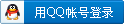
x
插件简介
ItsTools 是一个整合了许多实用功能的,基于TabooLib VI的插件
绝对支持1.19.x,理论支持1.8-1.19.x
插件主命令:
/itstools, /it 常规功能命令 (itstools.access)
/itsoperation, /io 有关生物操作命令 (itstools.access)
详细介绍
资源包管理模块
支持定义无限制个资源包
每个资源包均可以设置成功加载、拒绝加载、加载失败、接受下载、移除时的Kether动作
还可以为每个世界设置自动加载材质包
命令:
/itstools rp get <id> 获取材质包 (权限由材质包配置确定)
/itstools rp send <player> <id> 向玩家发送材质包 (itstools.command.resourcepack.send)
让你在服务器里就能更新材质包
目前支持阿里云oss和腾讯云cos (详细配置见文末)
默认读取插件目录下packs文件夹中的文件
支持直接上传ItemsAdder生成的材质包
命令:
/itstools rp upload oss <pack> 上传至阿里云存储桶 (itstools.command.resourcepack.upload)
/itstools rp upload oss <pack> 上传至腾讯云存储桶 (itstools.command.resourcepack.upload)
%itstools_rp_<id>% 获取玩家是否使用这个材质包
%itstools_rp% 获取玩家当前应用的材质包
快捷键模块
包含了大部分常用的玩家快捷操作
使用Kether动作,可配置性极高
切换副手(F)类:Shift + F, 抬头F, 低头F
丢弃物品(Q)类:Shift + Q, 抬头Q, 低头Q
互动玩家类: 点击玩家,潜行点击玩家 (支持变量&clicked获取点击玩家名)
插件联动模块
- 为Sandalphon提供ItemsAdder物品源支持
- 为eco提供Zaphkiel物品源支持 (zaphkiel:id)
调试模块
/itsoperation addpotion <potion> [args] 为生物添加药水效果 (itstools.command.addpotion)
[args]
-duration, -d: 时长
-amplifier, -a: 等级
--ambient: 信标效果
--p: 有粒子效果
--i: 有图标
|
/itsoperation makemeleehostile [args] 为生物添加攻击ai (itstools.command.makemeleehostile)
[args]
-damage, -d: 伤害
-speed, -s: 速度
-target, -t: 目标 (Entityxxx)
-priority, -p: ai优先级
--f: 强制锁定目标
|
/itsoperation removegoal <goal> 移除生物指定的动作ai (itstools.command.removegoal)
/itsoperation removegoal <goal> 移除生物指定的目标ai (itstools.command.removetarget)
/itsoperation getgoal 获取生物所有的动作ai (itstools.command.getgoal)
/itsoperation gettarget 获取生物所有的目标ai (itstools.command.gettarget)
/itsoperation togglegravity 切换生物是否受重力 (itstools.command.togglegravity)
使用/itstools getdebugitem (itstools.command.getdebugitem)获取调试工具
使用F键切换模式
功能一: 获取生物的UUID (GET_ENTITY_UUID)
功能二: 为生物设置寻路 (使用方法:先用NAVIGATE模式选定生物,再右键方块)
功能三: 为生物设置目标(使用方法:先用工具选定生物,再使用/itsoperation settarget右键其他生物)
其他特性
/itstools reload 重载插件 (itstools.command.reload)
/itstools forcechat <玩家> <消息> 强制玩家聊天 (itstools.command.forcechat)
/itstools simplekether <args> 通过命令执行Kether动作 (itstools.command.simplekether)
<args>
-source: 动作文本
-namespace: 命名空间
-sender: 发送者
|
lore命令 (itstools.command.lore)
/itstools lore append <文字> 为物品添加lore
/itstools lore insert <行数> <文字> 为物品在指定行数插入lore
/itstools lore pop [行数] 为物品删除一行lore
发送成就提示(toast)命令 (itstools.command.sendtoast)
/itstools sendtoast <玩家> <类型> <材质> <内容>
发送地图画(图片)命令 (itstools.command.sendmap)
/itstools sendmap file <玩家> <文件路径> 通过本地文件发送图片
/itstools sendmap url <玩家> <url> 通过网络资源发送图片
设置光源命令 (不保证可用) (itstools.command.light)
/itstools light create <SKY/BLOCK/BOTH> <强度> 为方块创建光源
/itstools light delete <SKY/BLOCK/BOTH> 为方块删除光源
从在线API获取并缓存到本地
该功能需要配合PlaceholderAPI使用
| | %itstools_ip_country% | 国家 | | %itstools_ip_shortname% | 国家缩写 | | %itstools_ip_province% | 省份 | | %itstools_ip_city% | 城市 | | %itstools_ip_area% | 更精确的位置(不准确) | | %itstools_ip_isp% | 供应商 | | |
配合聊天插件显示效果
将苦力怕爆炸替换为不破坏地形的烟花爆炸
烟花所有特效均随机生成
未来计划
配置文件
features:
# 混淆种子
replacing_seed: 123456789
# 移除锋利粒子效果
remove_damage_indicator_particles: false
# 虚空生成器
void_generator:
# 是否生成怪物
mobs: true
# 是否提供结构
structures: false
# 苦力怕爆炸替换为烟花
creeper_confetti:
enabled: false
# 最大特效个数
max_effects: 3
integrations:
eco: true
ItemsAdder: true
Oraxen: true
Sandalphon: true
Zaphkiel: true
# 快捷键
shortcuts:
# F/Q快捷键冷却
cooldown: '0.5s'
# Shift+F
sneak_swap: [ ]
# 低头时F
down_swap: [ ]
# 抬头时F
up_swap: [ ]
# Shift+Q
sneak_drop: [ ]
# 低头时Q
down_drop: [ ]
# 抬头时Q
up_drop: [ ]
# 点击玩家
click_player: [ ]
# 潜行点击玩家
sneak_click_player: [ ]
# 上传资源包
automatically_upload:
# 腾讯云
cos:
secret_id: ~
secret_key: ~
region: ~
bucket: ~
key: 'pack.zip'
# 阿里云
oss:
# 按实际地区填写
endpoint: 'https://oss-cn-hangzhou.aliyuncs.com'
access_key_id: ~
access_key_secret: ~
bucket: ~
key: 'pack.zip'
# 资源包管理
resource_packs:
empty:
# 资源包url
url: 'http://cdn.moep.tv/files/Empty.zip'
# 资源包hash 如果不用验证保持~即可
hash: '01517226212d27586ea0c5d6aff1aa5492dd2484'
# 使用资源包条件
condition: ~
# 自动使用世界
worlds: [ ]
# 资源包成功加载后动作
loaded: [ ]
# 拒绝资源包后动作
declined:
- 'command inline "kick {{ sender }} §7请将服务器资源包设置为§f§n启用" as console' # 踢出玩家
# 资源包下载失败时动作
failed:
- 'tell "§c资源包下载失败!"'
# 接受资源包后动作
accepted: [ ]
# 资源包移除时动作
removed: [ ]
|
|