马上登录/注册,结交更多好友,享用更多功能,让你轻松玩转社区。
您需要 登录 才可以下载或查看,没有账号?立即注册
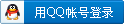
x
Minecraft Beta & Preview - 1.20.50.20
Minecraft 基岩版 Beta & Preview 1.20.50.20
- Minecraft Preview is available on Xbox, Windows 10/11, and iOS devices. More information can be found at aka.ms/PreviewFAQ
- Minecraft Preview现已在Xbox、Windows10/11与iOS设备上可用,详情请参阅 aka.ms/PreviewFAQ

Here’s a list of what’s new in this week’s Minecraft Preview and Beta! As always, we really want to hear your thoughts on these fixes and features, so please send your feedback and ideas to aka.ms/MC120Feedback and report any bugs to bugs.mojang.com .
这里是本周的Minecraft Beta & Preview更新内容清单!一如既往,我们想就这些更新与改动听到您的声音,所以请一定要记得在 aka.ms/MC120Feedback 发送您的反馈并在 bugs.mojang.com 提交错误报告!
EXPERIMENTAL FEATURES
实验性特性
VILLAGER TRADE REBALANCING
村民交易体系平衡性实验性更改
- Fixed an issue where experimental Librarians never sold the highest level of their common enchantments (MCPE-174861)
- 修复了实验性更改中的图书管理员永远不会出售最高级别附魔书的问题 (MCPE-174861)
FEATURES AND BUG FIXES
特性和漏洞修复
REALMS
REALMS
Realms are now available in Preview and Beta! Any player who has an active Realms subscription is eligible to create a free Realm in Preview/Beta. This Preview Realm will be separate from your regular Realm to prevent any issues from impacting your regular Realm. For more information on how Preview Realms work, please see Realms in Minecraft: Bedrock Edition Preview and Beta FAQ .
Realms功能现已在Minecraft Preview & Beta版本上可用!任何拥有有效Realms订阅的玩家都能在Preview或Beta版本中免费创建Realms。预览版的Realms将与您的常规版本Realms分离,以防某些预览版问题影响到您的常规版本Realms。要获取有关预览版Realms的更多信息,请参阅 Realms in Minecraft: Bedrock Edition Preview and Beta 常见问题指南。
We are excited for you to try out any new gameplay features released in Preview on your Realm moving forward. (Psst, that includes some cool new Realms features that will be making their way to Preview soon!)
我们很高兴您能在预览版Realms上体验我们新发布的游戏内容(对了,预览版Realms中很快就会有全新的超酷功能加入!)
HOW TO PLAY
游玩指南
- Completely remodelled the "How to Play" screen and created a new "Encyclopedia" screen
- 对“游玩指南”界面做了大幅更改,并创建了一个新的“百科”界面
- Fixed various spelling mistakes in the "How to Play" screen
- 修复了“游玩指南”界面中的各种拼写问题
- Removed obsolete references to "Old world" in "How to Play" screen
- 移除了“游玩指南”界面中对“旧存档”内容的错误引用
- Added Netherite related items to how to play descriptions
- 往游玩指南简介中添加了下界相关物品
IMPROVEMENTS TO DECORATED POTS
饰纹陶罐相关改动
- Decorated Pots now store up to a single stack of items
- 饰纹陶罐的最大容量已被更改为一组物品
- Hoppers, Hopper Minecarts, and Droppers can now insert and/or extract items from Decorated Pots
- 现在您可以使用漏斗、漏斗矿车及投掷器往饰纹陶罐中存取物品
- Comparators can now read the number of items in Decorated Pots
- 饰纹陶罐内的物品数量现在可以被红石比较器所读取
- Players can interact with Decorated Pots to insert items into them
- 玩家可以与饰纹陶罐交互以存入物品
- Decorated Pots have no user interface and need to be broken to retrieve or discover their content
- 饰纹陶罐不具有用户交互界面(UI),只有打破饰纹陶罐才能查看并取出内部物品
- Player interactions with Decorated Pots cause Decorated Pots to wobble and emit a vibration of frequency 11
- 玩家与饰纹陶罐的交互行为将产生振动等级为11的振动
- Decorated Pots can be smashed by projectiles, which cause them to shatter and drop their content
- 饰纹陶罐现在可以被弹射物打碎并掉落内容物
- Increased the maximum stack size of identical Decorated Pots to 64
- 将相同类型饰纹陶罐的最大堆叠数量增加为64个
- We want to hear your feedback on these improvements to Decorated Pots - let us know what you think in our dedicated feedback site post!
- 我们想听到您对这些改动作何想法,所以请一定要记得在 反馈站点 发送您的反馈!
GAMEPLAY
玩法
- Armor Trims can now be applied to custom armor
- 盔甲纹饰现在可被使用于自定义盔甲
- Phantoms will no longer miss players who are gliding
- 幻翼将不再跟丢处于滑行状态下的玩家
- Decreased the likelihood of players spawning above leaves
- 降低了玩家生成于树叶上方的几率
VILLAGE RAIDS
村庄突袭
- Witches spawned via spawn eggs now join raids and throw potions at raiders
- 通过刷怪蛋生成的女巫将加入突袭并向掠夺者丢药水
- Raid mobs can now join existing raids
- 已存在的掠夺实体现在可以加入突袭中
GENERAL
通用
- Players can now download worlds larger than 1GB from Realms on Xbox
- 玩家现在可以在Xbox上下载超过1GB的Realms存档
GRAPHICAL
图像
- Removed the Preview only experimental toggle for vsync. Players should use the improved input latency mode in the video settings for more responsive input. Vsync can still be disabled via pre-existing methods (e.g. via options.txt)
- 移除了用于Vsync的实验性切换选项,玩家应在视频设置中使用经改进的输入模式以获得更灵敏的输入延迟。Vsync仍可通过option.txt等方法被禁用。
TOUCH CONTROLS
触摸控制
- Touch input used for the leave boat button no longer continues to register input (MCPE-168574)
- 用于下船按钮位置的触摸输入将不再导致其它非预期行为发生 (MCPE-168574)
USER INTERFACE
用户界面
- Added a game rule to turn off recipe unlocking messages
- 添加了一个用于关闭配方解锁信息的游戏规则
- Recipe unlocking notifications no longer speed up when unlocking a lot of items
- 配方解锁信息现在不会在解锁大量物品时加速显示
- The search bar inside of the inventory is now aligned with the rest of the UI (MCPE-174298)
- 背包内部的搜索栏已与UI界面的其他部分对齐 (MCPE-174298)
- Added Menu Cancel as a remappable action and set Mouse Back button as its default
- 将取消菜单操作更改为了可进行键位映射的操作并将鼠标后退键设为默认热键
- Fixed tips display for custom vehicles from Marketplace packs when using touch controls with a joystick
- 修复了使用含操作杆的触控选项时,市场内容中的自定义坐骑的提示显示问题
- The Xbox On-Screen Keyboard now moves to a different position if it's in front of the text user is inputting (MCPE-170831)
- Xbox设备上的屏幕键盘现在将出现在正确的位置 (MCPE-170831)
- Removed localization of “Discovery” keyword in the preview HUD (MCPE-175538)
- 移除了预览版HUD中“Discovery”的本地化键名 (MCPE-175538)
- Fixed grammatical error in Magma death message (MCPE-64168)
- 修复了在岩浆中死亡的死亡信息语法错误 (MCPE-64168)
- Updated death message when killed by a Bed explosion in the Nether (MCPE-123604)
- 更改了在地狱被床炸死时的死亡信息 (MCPE-123604)
VANILLA PARITY
特性同步
- Vindicators and Evokers can no longer be spawned in a Peaceful world (MCPE-124736)
- 和平模式存档中不再生成唤魔者与卫道士 (MCPE-124736)
WORLD GENERATION
世界生成
TECHNICAL UPDATES
技术性更新
EDITOR
基岩版编辑器
- Added eventing support for ExtensionContext API
- 添加了对 ExtensionContext API的事件支持
- Added new after event ModeChangeAfterEvent and signal ModeChangeAfterEventSignal
- 添加了新的 ModeChangeAfterEvent 与 ModeChangeAfterEventSignal 事件后信号
- Fixed a bug where Cube Brush preview wasn't getting cleared when swapping to Crosshair mid-brush painting
- 修复了在十字线上绘画时立方体画笔预览无法清除的问题
ADD-ONS AND SCRIPT ENGINE
ADD-ONS 与 脚本引擎
- Improved some of the common scripting error messages to provide better context and information
- 改进了一些常见的脚本错误信息以更好的提供上下文信息
ANIMATIONS
动画
- Fixed unreliability around query.is_alive on Server
- 修复了服务端中 query.is_alive 的不可靠性
BLOCKS
方块
- Blocks with the "minecraft:cardinal_direction", "minecraft:facing_direction", or "minecraft:block_face" states as part of the "minecraft:placement_direction" or "minecraft:placement_position" BlockTraits are rotated/mirrored properly by Structure Blocks
- 带有“minecraft:cardinal_direction”、“minecraft:facing_direction”或“minecraft:block_face”状态的方块将变为“minecraft:placement_direction”或“minecraft:placement_position”的一部分并可被结构方块正常操作
- Structure Void blocks once again prevents interaction with blocks and entities placed behind them (MCPE-175237)
- 结构空位将正常阻止玩家与方块后方的方块与实体进行交互 (MCPE-175237)
- "planks" block is now split into unique instances "oak_planks", "spruce_planks", "birch_planks", "jungle_planks", "acacia_planks", "dark_oak_planks"
- "planks" 方块现已被分割为 "oak_planks", "spruce_planks", "birch_planks", "jungle_planks", "acacia_planks", "dark_oak_planks"
- Commands will still work with "planks", however, "planks" block will not be suggested
- 命令中的 "planks" 将仍然可用, 但它不会在命令提示中被显示
- "stone" block is now split into unique instances: "stone", "granite", "polished_granite", "diorite", "polished_diorite", "andesite" and "polished_andesite"
- "stone" 现已被分割为 "stone", "granite", "polished_granite", "diorite", "polished_diorite", "andesite" 及 "polished_andesite"
CAMERAS
相机
- Added a content warning for when the camera is placed outside of the player's chunk radius
- 添加了试图在玩家区块半径之外放置相机时产生的内容警告
AI GOAL COMPONENTS
AI目标组件
- Added "minecraft:behavior.melee_box_attack" behavior which functions the same as "minecraft:behavior.melee_attack" but uses bounds based attack reach calculations
- 添加了“minecraft:behavior.melee_box_attack”行为,其功能与“minecraft:behavior.melee_attack”相同,但其使用基于碰撞箱的攻击范围进行计算
- The reach_multiplier attribute is removed and replaced with box_increase
- reach_multiplier 属性已被 box_increase 属性替代
- Reach is calculated by increasing the bounds of the attacking mobs in the xz-plane by box_increase blocks to create an "attack box". If the attack box intersects with the target's bounds the attacking mob can reach it
- reach_multiplier是通过box增加_increase方块在xz轴中攻击生物的体积边界来进行计算的,其将创建一个“攻击碰撞箱”。如果这一攻击碰撞箱与目标碰撞箱相交,则可以攻击这一实体
API
API
- Added BlockComponentTypeMap, EntityComponentTypeMap, and ItemComponentTypeMap aliases which map Component IDs to their TypeScript types
- 添加了 BlockComponentTypeMap, EntityComponentTypeMap, and ItemComponentTypeMap 以将组件ID映射到 TypeScript types
- Changed Block.getComponent, Entity.getComponent, and ItemStack.getComponent to return the correct derived Component type
- 更改了 Block.getComponent, Entity.getComponent, and ItemStack.getComponent 以返回正确的组件类型
- Added BlockComponentTypes, EntityComponentTypes, and ItemComponentTypes enums that enumerate component ID strings
- 添加了使用枚举组件ID的BlockComponentTypes、EntityComponentTypes和ItemComponentTypes枚举类型
COMPONENTS
组件
- Added "minecraft:can_join_raid" component to allow entities to join existing raids
- 添加了 "minecraft:can_join_raid" 组件以允许实体加入现有突袭
ITEMS
物品
- Deprecated the "tag:" legacy item component and released the "minecraft:tags" item component out of experimental in json formats 1.20.50 and higher
- 停用了“tag:”物品组件,并在json格式1.20.50及更高版本中对“minecraft:tags”物品组件进行了去实验化
MOBS
生物
- Fixed an issue preventing mobs from spawning further than 6 chunks away from the nearest player even if the server's simulation range is larger than 6 chunks
- 修复了阻止生物在距离玩家超过六区块的位置生成的问题,即让服务端的模拟距离大于了六个区块
MOLANG
MOLANG
- Fixed animation controller loading to use the pack's min_engine_version rather than the file's format_version to determine the Molang Version. This fix applies to animation controllers in packs with a min_engine_version of 1.20.50 or higher
- 修复了动画控制器加载问题以使用包中的min_engine_version而不是文件中的format_version来确定Molang版本。此更改适用于min_engine_version为1.20.50或更高的版本包中的动画控制器
- The following Molang queries are Deprecated and will no longer be available in packs with a min_engine_version of 1.20.50 or higher
- 以下Molang查询已被停用,并将不再min_engine_version为1.20.50或更高的版本包中提供
- Replaced with query.timer_flag_1, set by behavior.timer_flag_1
- 将 query.timer_flag_1 替换为 behavior.timer_flag_1
- Replaced with query.timer_flag_2, set by behavior.timer_flag_2
- 将 query.timer_flag_2 替换为 behavior.timer_flag_2
- Replaced with query.timer_flag_3, set by behavior.timer_flag_3
- 将 query.timer_flag_3 替换为 behavior.timer_flag_3
- It was only used to adjust the head animation of the camel as it came out of dash cooldown
- 它仅被用于调整骆驼结束冲刺冷却时间时的头部动画
- Camel animation uses variable.dash_cooldown_progress in camel.entity.json now
- 骆驼的动画现在将使用camel.entity.json 中的 variable.dash_cooldown_progress
- query.is_scenting
- query.is_scenting
- query.is_rising
- query.is_rising
- query.is_feeling_happy
- query.is_feeling_happy
- query.dash_cooldown_progress
- query.dash_cooldown_progress
STABILITY AND PERFORMANCE
稳定性和性能
- Removed CraftingEventPacket
- 移除了 CraftingEventPacket
EXPERIMENTAL TECHNICAL FEATURES
实验性技术性功能
API
API
- Added effectAddBeforeEvent and removed effectState from effectAddAfterEvent
- 添加了 effectAddBeforeEvent 并从 effectAddAfterEvent 移除了 effectState
GRAPHICAL
图像
- Changed the Bloom toggle in the Deferred Graphics Video Settings to an intensity slider. The player can now configure bloom intensity to their liking. Bloom can still be disabled by setting the slider to 0
- 将延迟渲染设置中的Bloom切换选项更换为强度滑块,玩家现在可根据自己的喜好配置Bloom强度并通过将滑块滑至0以禁用Bloom
- Fixed fullscreen overlays not being displayed when being submerged in Lava and Powdered Snow in the Deferred Technical Preview
- 修复了在延迟渲染预览版本中淹没在岩浆与细雪中时全屏图层的显示问题
- Fixed missing Hoppers within Minecarts in the Deferred Technical Preview
- 修复了延迟渲染预览版本中漏斗矿车缺失漏斗的问题
- Fixed an issue where certain light emitting blocks (e.g., Sea Lantern, Glowstone, Magma, etc...) could not be turned into point lights in the Deferred Technical Preview
- 修复了延迟渲染预览版本中某些发光体(例如海晶灯、荧石、岩浆块等)无法转换为点状光源的问题
- Fixed the appearance of rain, snow, and other weather effects in the Deferred Technical Preview
- 修复了延迟渲染预览版本中雨、雪与其它天气影响显示错误的问题
- Improved the quality of light sources over large distances in the Deferred Technical Preview
- 在延迟渲染预览版本中提高了远距离光源的质量
- Balanced the brightness of light emitted from emissive-only blocks in the Deferred Technical Preview
- 在延迟渲染预览版本中调整了仅发射方块发出的光亮强度
PERFORMANCE AND STABILITY
性能与稳定性
- Improved performance of directional lighting and shadows on Android and Xbox in the Deferred Technical Preview
- 在延迟渲染预览版本中改善了了Android和Xbox上有向照明和阴影的性能
【Bingkler 译自feedback.minecraft.net 2023 年 10 月 11 日发布的 Minecraft Beta & Preview - 1.20.50.20】
【本文排版借助了:SPXX Userscript v2.4.14】
|